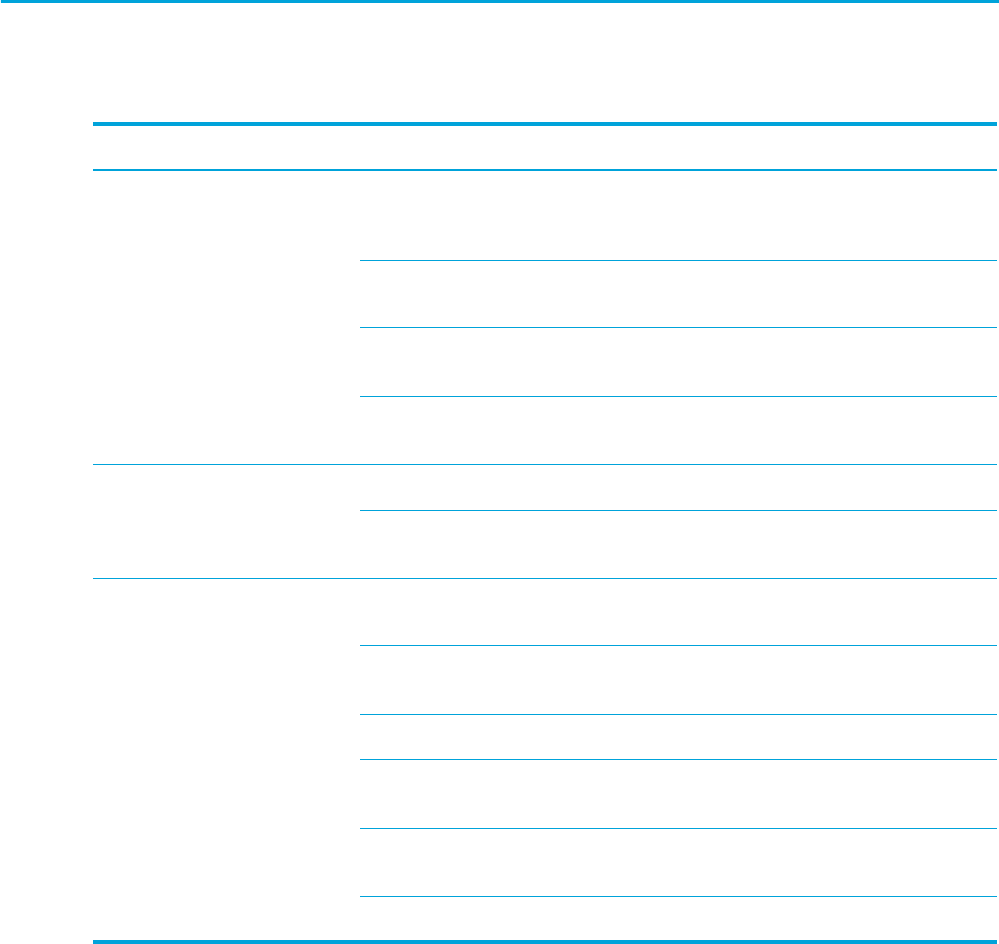
System Diagnostics and Troubleshooting146
Solving Diskette Problems
Table 5-25 Diskette Problems
Problem Cause Solution
Diskette drive light stays on. Diskette is damaged. In Windows, open Explorer and select File >
Properties > Tools. Under Error-checking, click
Check Now.
Diskette is incorrectly
inserted.
Remove diskette and reinsert.
Files on diskette are
damaged.
Reload files on new diskette.
Drive cable is not properly
connected.
Reconnect power cable. Be sure that all four pins
are connected.
Drive not found. Cable is loose. Reseat diskette drive data and power cables.
Removable drive is not seated
properly.
Reseat the drive.
Diskette drive cannot write to a
diskette.
Diskette is not formatted. Format the diskette.
Diskette is write-protected. Use another diskette or remove the write
protection.
Writing to the wrong drive. Check the drive letter in the path statement.
Not enough space is left on
the diskette.
Use another diskette.
Diskette write control is
enabled.
Use Computer Setup to check the storage security
feature disabled settings.
Diskette is damaged. Replace the damaged disk.


















