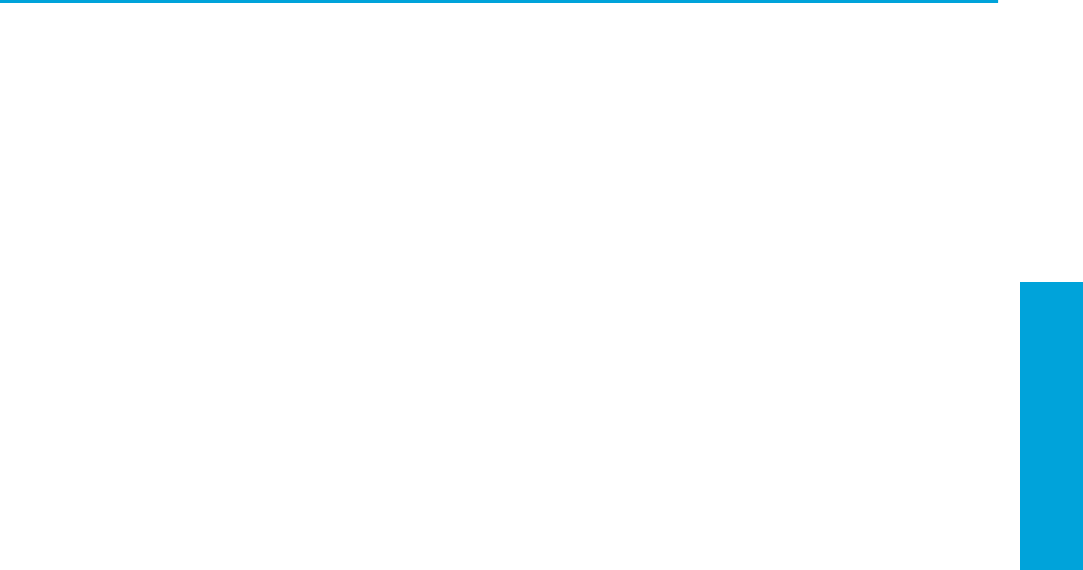
Power Supply and Cooling
Product Overview
29
Resetting the Power Supply
If an overload triggers the power supply overload protection, all power is immediately cut. To reset the
power supply unit:
1. Disconnect the power cord.
2. Determine what caused the overload and fix the problem.
3. Reconnect the power cord and reboot the workstation.
When you power down the workstation through the operating system, power consumption falls below the
low power consumption but does not reach zero. This on/off feature extends the life of the power supply.


















