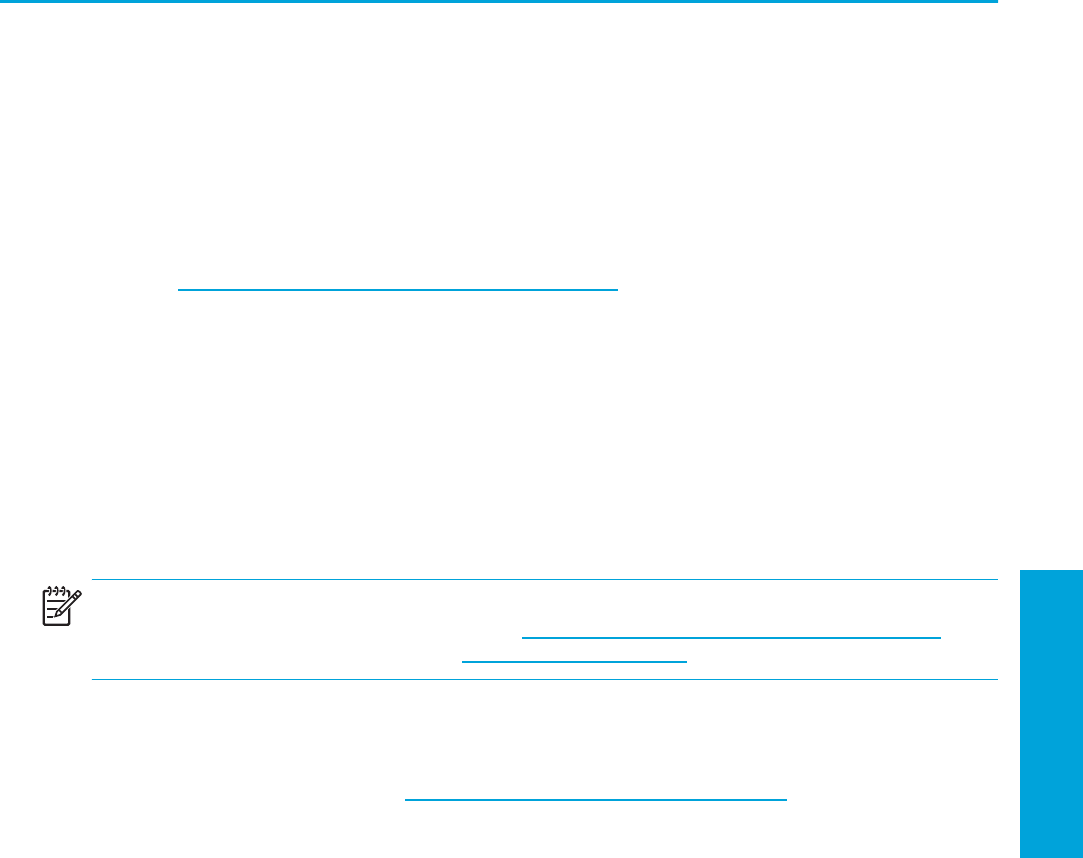
Installing or Restoring the
Operating System
Installing the Operating System and Software 37
Linux-Enabled Workstations
Linux-enabled HP Workstations require the HP Installer Kit for Linux and the purchase of a Red Hat box set.
The Installer Kit includes the HP CDs necessary to complete the installation of all versions of the Red Hat
box set that have been verified to work on HP Workstation hardware.
Verifying Hardware Compatibility
To see which Linux versions have been verified to work on HP Workstation hardware:
1. Go to http://www.hp.com/support/workstation_manuals
.
2. Select your HP Workstation model.
3. Click the Hardware Support Matrix for Linux link.
Installing the Linux Operating System
To install the Linux operating system on your Linux-enabled system:
1. Follow the instructions for “Restoring the Linux Operating System” on page 35 in the previous section.
2. Follow the instructions for “Starting the Linux Operating System” on page 35 in the previous section.
NOTE: For more information on setting up Linux-preinstalled or Linux-enabled HP Workstations, refer to
the HP User Manual for Linux, which is located at http://www.hp.com/support/linux_user_manual
. For
more information about HP and Linux, visit http://www.hp.com/linux.
Upgrading Device Drivers
If you must install new drivers, go to http://www.hp.com/go/workstationsupport or refer to “Upgrading
Device Drivers” on page 36 in the previous section for more instructions.


















