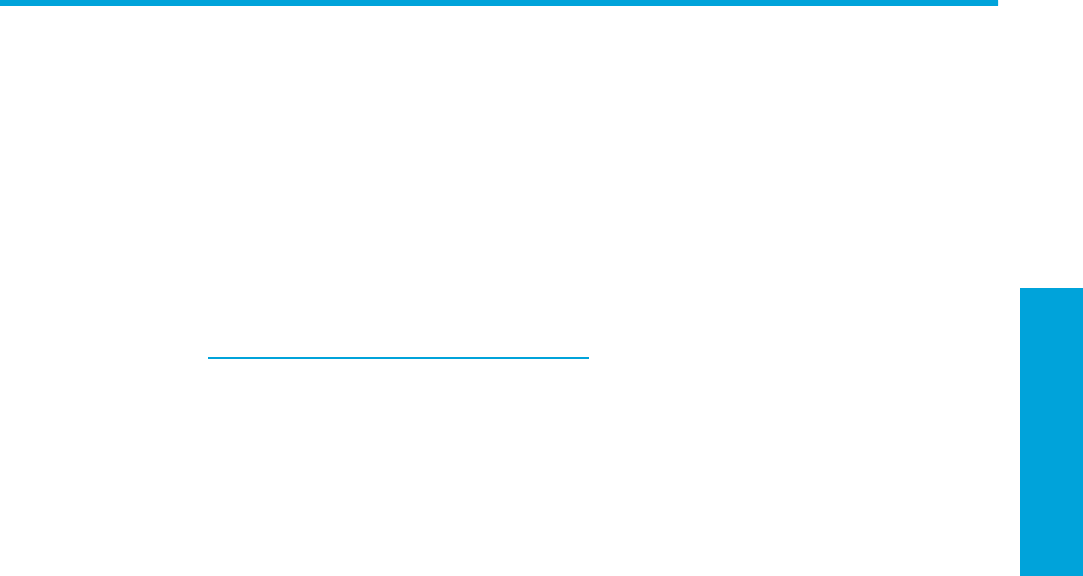
Updating BIOS, Drivers, and Software
Preface
13
Updating BIOS, Drivers, and Software
HP continually strives to implement new enhancements that will increase functionality, performance, and
reliability of your HP Workstation. To ensure that your system takes advantage of the latest enhancements,
HP recommends that you install the latest BIOS, driver, and software updates on a regular basis.
To download available updates, choose one of the two following options:
• If you have the Help & Support Center installed on your system (most factory-installed Windows XP
operating systems do), click Start > Help & Support Center. Click the icon above HP Software
& Drivers Download and review or select available updates.
• Visit the HP Support Web site:
a. Go to http://www.hp.com/go/workstationsupport
.
b. Select your HP Workstation from the list.
c. In the “I would like to” section, click download drivers and software.
d. In the “select operating system” section, select your OS.
e. Locate the BIOS, driver, or software and click download next to your desired file. Follow the on-
screen instructions to complete installation.


















