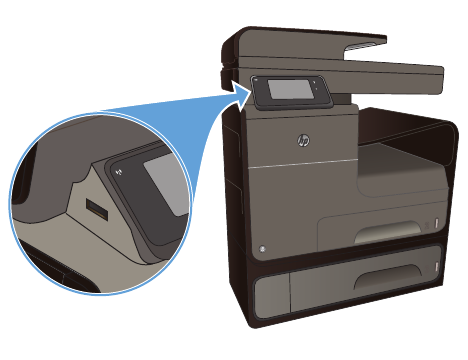
1. Insert the USB drive into the USB port on the
front or back of the product. The Plug and
Print menu opens.
2. Select a document from the list of documents
and folders on the USB device.
3. Touch the Settings button to modify the print
settings for the job, if necessary.
4. Touch Start Black or Start Color to start the
print job.
5. To scan a document and save it as a .JPEG
or .PDF file onto the USB drive, load the
document onto the scanner glass or into the
document feeder. Touch the Scan to USB
Drive item. Touch the Settings button to
adjust the scan settings.
ENWW
Plug and Print USB Drive printing
101


















