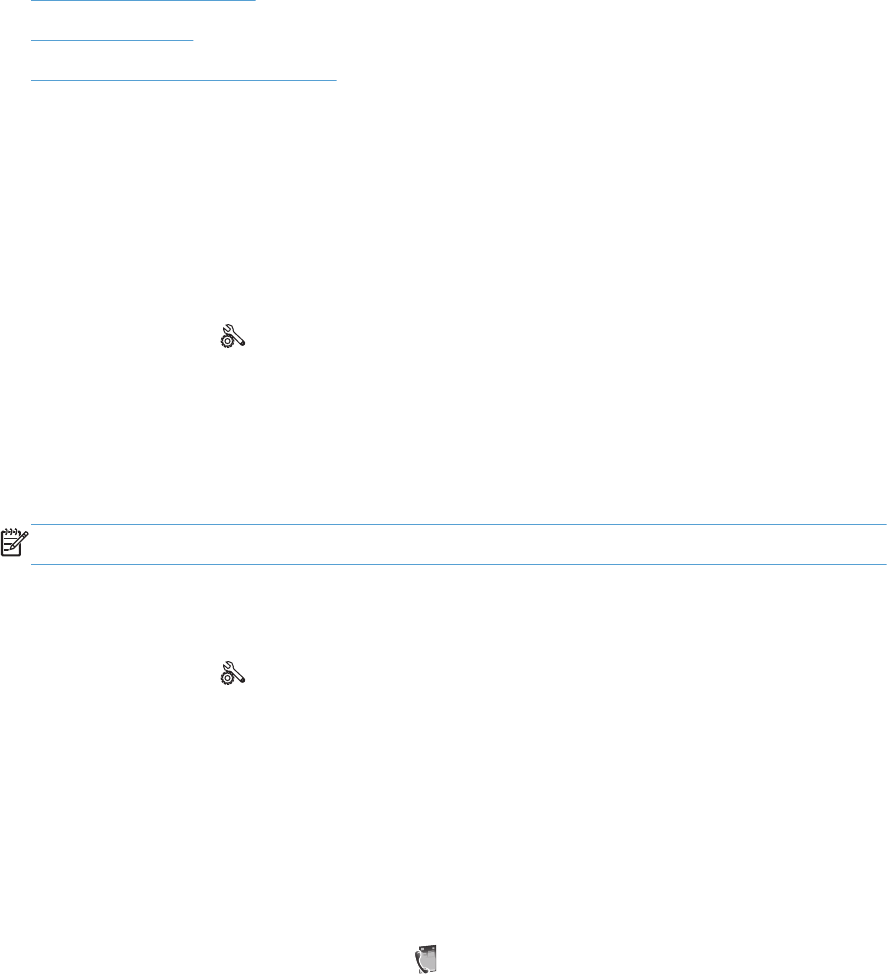
Solve general fax problems
●
Faxes are sending slowly
●
Fax quality is poor
●
Fax cuts off or prints on two pages
Faxes are sending slowly
The product is experiencing poor phone line quality.
●
Retry sending the fax when the line conditions have improved.
●
Check with the phone service provider that the line supports fax.
●
Turn off the Error Correction Mode setting.
a.
Open the Setup
menu.
b. Open the Fax Setup menu.
c. Open the Advanced Fax Setup menu.
d. Open the Error Correction Mode menu.
e. Select the Off setting.
NOTE: This can reduce image quality.
●
Use white paper for the original. Do not use colors such as gray, yellow, or pink.
● Increase the Fax Speed setting.
a.
Open the Setup
menu.
b. Open the Fax Setup menu.
c. Open the Advanced Fax Setup menu.
d. Open the Fax Speed menu.
e. Select the correct setting.
● Divide large fax jobs into smaller sections, and then fax them individually.
●
Change the fax settings on the control panel to a lower resolution.
a.
From the home screen, touch the Fax
button.
b. Touch the Settings button.
c. Open the Resolution menu.
d. Select the correct setting.
ENWW
Solve fax problems
169


















