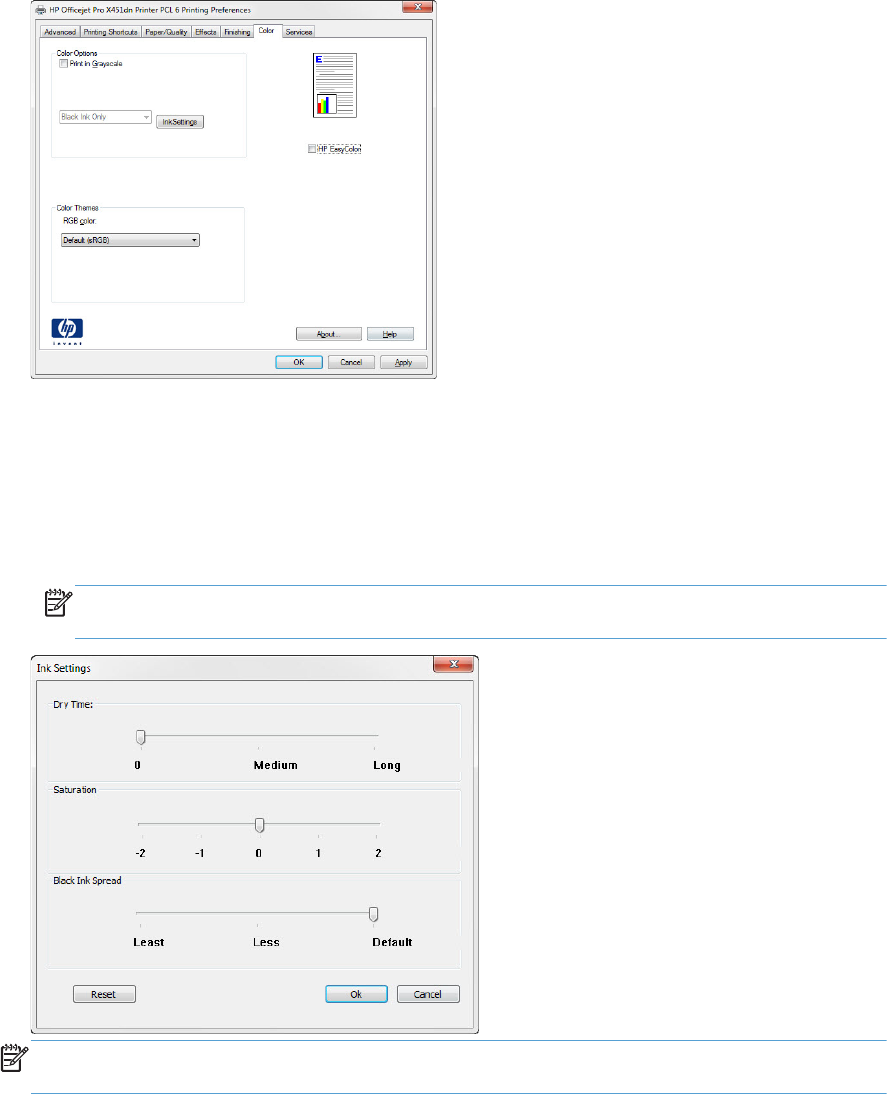
4. Clear the HP EasyColor check box.
5. Click the Ink Settings button (Windows) or expand the Advanced menu (Mac), and then use the
slider to make the following adjustments:
●
Dry Time
●
Saturation
●
Black Ink Spread
NOTE: Changing color settings manually can impact output. HP recommends that only
color graphics experts change these settings.
NOTE: Changing color settings manually can impact output. HP recommends that only color
graphics experts change these settings.
6. Click OK so save your adjustments and close the window, or click Reset to return the settings to
the factory defaults (Windows).
206 Chapter 14 Solve problems ENWW


















