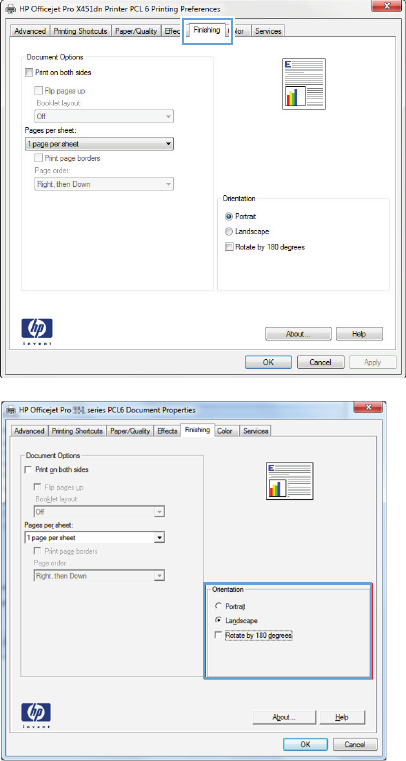
3. Click the Finishing tab.
4. In the Orientation area, select the Portrait or
Landscape option.
To print the page image upside down, select
the Rotate by 180 degrees option.
Set Advanced color options with Windows
1. On the File menu in the software program, click Print.
2. Select the product, and then click the Properties or Preferences button.
3. Click the Color tab.
4. Click the HP EasyColor check box to clear it.
5. In the Color Options area, click the Ink Settings button.
6. Use the sliders to adjust the settings, and then click OK.
Print tasks (Mac)
Create and use printing presets with Mac
Use printing presets to save the current printer driver settings for reuse.
ENWW
Print tasks (Mac)
83


















