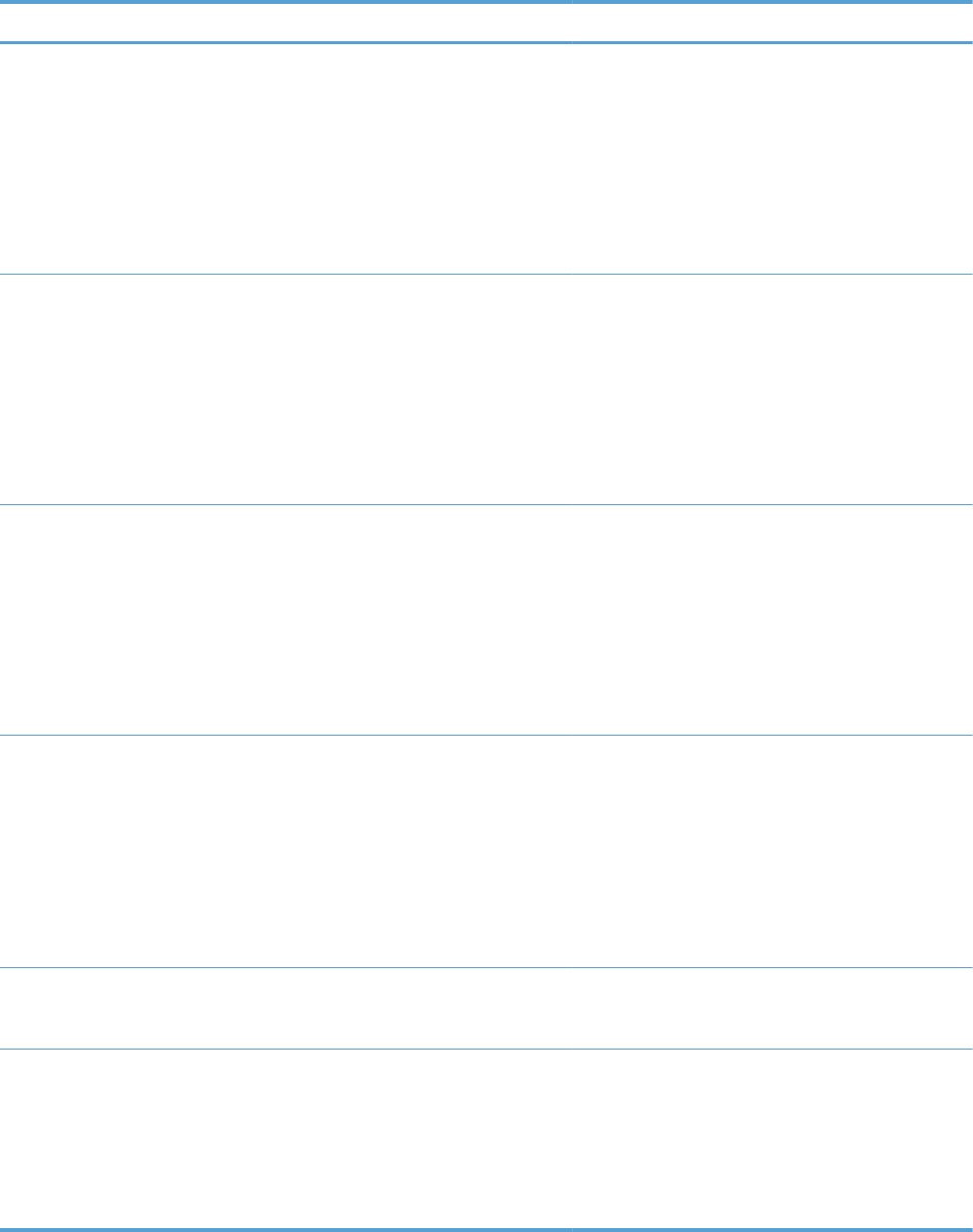
Menu item Sub-menu item Sub-menu item Sub-menu item Description
Default Paper
Type
Plain Paper
Premium Inkjet
...
For a complete
list of paper sizes,
see Supported
paper types and
tray capacity.
Sets the paper type for printing internal reports, faxes,
or any print job that does not specify a type.
Tray 3 Default Paper
Size
Letter (8.5 x 11in.)
A4 (297 x 210
mm)
...
For a complete
list of paper sizes,
see Supported
paper sizes.
Sets the default paper size for the optional Tray 3.
Default Paper
Type
Plain Paper
Premium Inkjet
...
For a complete
list of paper sizes,
see Supported
paper types and
tray capacity.
Sets the type of paper for printing internal reports,
faxes, or any print job that does not specify a type.
Tray Lock Tray 1
Tray 2
Tray 3
None*
Tray Lock is a feature that “locks" a tray so that the
only time the printer will draw from that tray is when it
is specifically requested. This is useful when putting
special paper in a tray, such as letterhead. If using
“Automatically Select" for the paper source and Tray 1
is locked, the printer will only draw from the remaining
trays, either Tray 2 or optional Tray 3, if it is installed.
Printing can still be done from the locked tray, but the
source must be specified. Tray 1 lock may be
overridden under certain conditions.
Ink Low Warning
Level
Automatic
Custom
Determines when the Low Ink warning message
appears on the control panel. Chose Custom to select
a cartridge color and ink level value from 1–99.
Power Handling Standby 5 minutes
10 minutes*
15 Minutes
30 Minutes
1 Hour
Determines when to put the product in Standby mode.
ENWW
Setup Menu
25


















