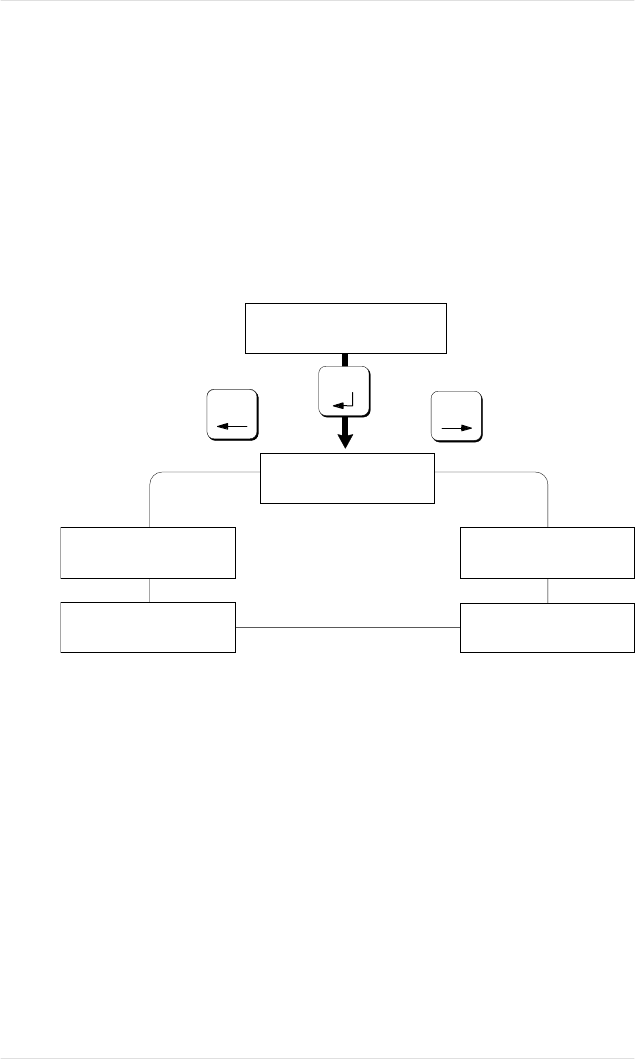
Administration/Disk Operations
This menu (fig. 4.13) controls the internal hard disk as well as any
optional hard disk(s) attached to the printer’s SCSI port. See
chapter 8, “Printer Options,” for more information about using the
Disk Operations menu. The QMS Crown Technical Reference (an
optional manual available from your QMS vendor) also contains
information about hard disks.
NOTE: If an error occurs during disk operations, an error
message displays until the Menu key is pressed. The
operation must then be restarted from the beginning. Two
error messages you may see are READ FAILURE (the
drive has encountered a read error) and WRITE ERROR
(either the hard disk had a write error or there is no room
for data on the hard disk or in RAM).
ADMINISTRATION
DISK OPERATIONS
DISK OPERATIONS
INSTALL OPTION
DISK OPERATIONS
REMOVE OPTION
Select
Previous
Previous
Next
DISK OPERATIONS
FORMAT DISK
DISK OPERATIONS
SPOOL OVERFLOW
DISK OPERATIONS
COLLATION
Fig. 4.13 Disk Operations Submenu
Chapter 4
4-52 Printer Configuration
EDNord - Istedgade 37A - 9000 Aalborg - telefon 96333500


















