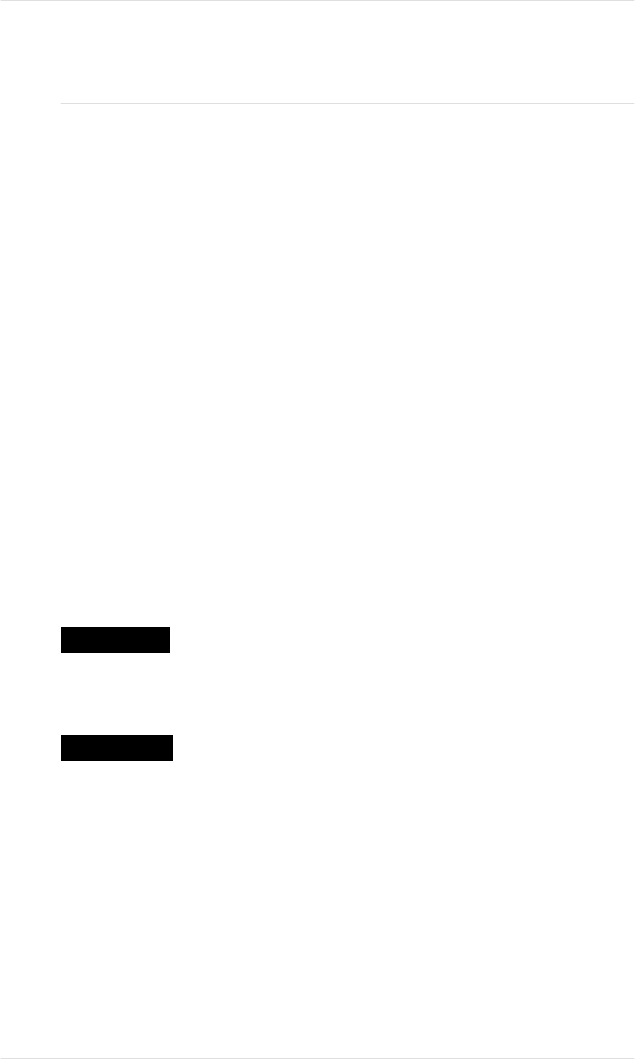
must set it down, gently lay it on a clean, lint- and dirt-free surface,
such as on fresh paper.
During the move, store the partially used toner and developer
cartridges in their original shipping bags. If you do not have these
bags, wrap the cartridges in pieces of sturdy cloth or plastic that
cannot be harmed by loose residue. Carefully wrap the OPC belt
cartridge in a piece of dark, heavy cloth and place it in a safe place
where it will not get scratched or damaged.
Removing the Fuser Unit and Oil Bottle
Before you move the printer, you must remove the fuser unit and
the oil bottle and drain the remaining oil from the oil tray. To do
this
1. Turn off the main power switch on the back of the printer.
2. Remove the top cover (fig. 2.5).
3. Pull up on the paper exit unit latch and then tilt the unit back
and down to open it.
WARNING!
The fuser unit can become extremely hot and
cause severe burns. Make sure the unit is cool before handling
it.
ACHTUNG!
Die Fixiereinheit kann sehr heiß werden, so daß
Verbrennungsgefahr besteht. Bitte lassen Sie die Fixiereinheit
einige Zeit abkühlen, bevor Sie diese berühren.
4. Pull open the spring latch on the outer edge of the oil-bottle
retainer, and lift the retainer up and toward the center of the
printer (fig. 2.19).
5. Grasp the top tab on the oil bottle, then lift the bottle out of
the printer. The bottle may leak slightly, so place it in an
Chapter 6
Consumables and Preventative Maintenance 6-19
EDNord - Istedgade 37A - 9000 Aalborg - telefon 96333500


















