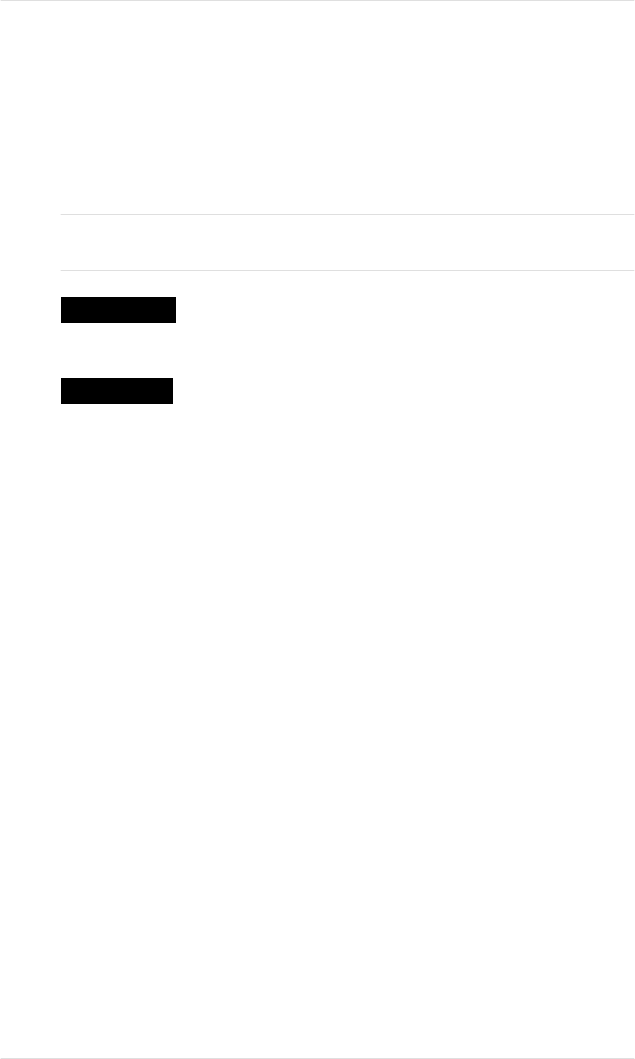
Unpacking the Printer
The packing materials that protect the printer during shipment must
be removed. You might want to save the packing materials in case
you ever have to move or ship the printer.
CAUTION: You may damage the printer if you turn it on before
all packing materials are removed.
WARNING!
The printer weighs approximately 106 lbs (48 kg)
without consumables. Do not attempt to lift it by yourself.
ACHTUNG!
Der Drucker hat ein Gewicht von ungefähr 48 kg.
Bitte versuchen Sie niemals, den Drucker alleine anzuheben
oder zu transportieren.
1. Remove everything except the printer from the shipping
carton (fig. 2.2).
2. With the assistance of another person, grasp the printer by the
four ridged finger grips (two on each side of the printer) and
lift it out of the carton and remove the plastic wrap (fig. 2.2).
Chapter 2
2-6 Initial Printer Setup
EDNord - Istedgade 37A - 9000 Aalborg - telefon 96333500


















