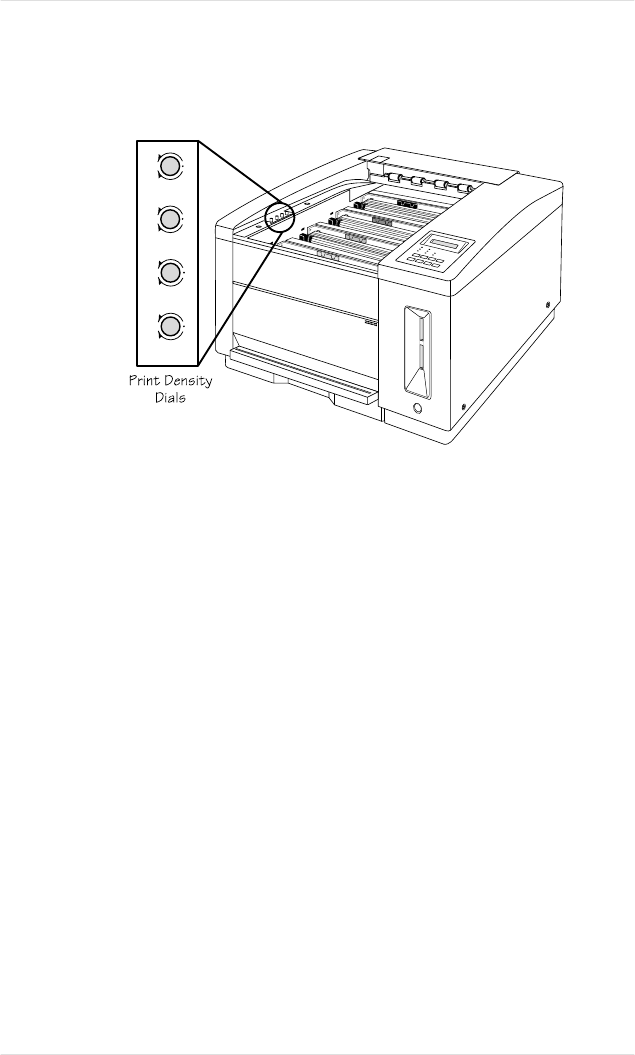
2. Locate the adjustment dials inside the printer to the front left
(fig. 5.6).
3. Turn the density adjustment dial to the left (counterclockwise)
to lighten the print or to the right (clockwise) to darken the
print.
Y
M
C
- +
K
- +
- +
- +
Fig. 5.6 Print Density Adjustment Dials
Chapter 5
5-16 Print Media and Daily Operations
EDNord - Istedgade 37A - 9000 Aalborg - telefon 96333500


















