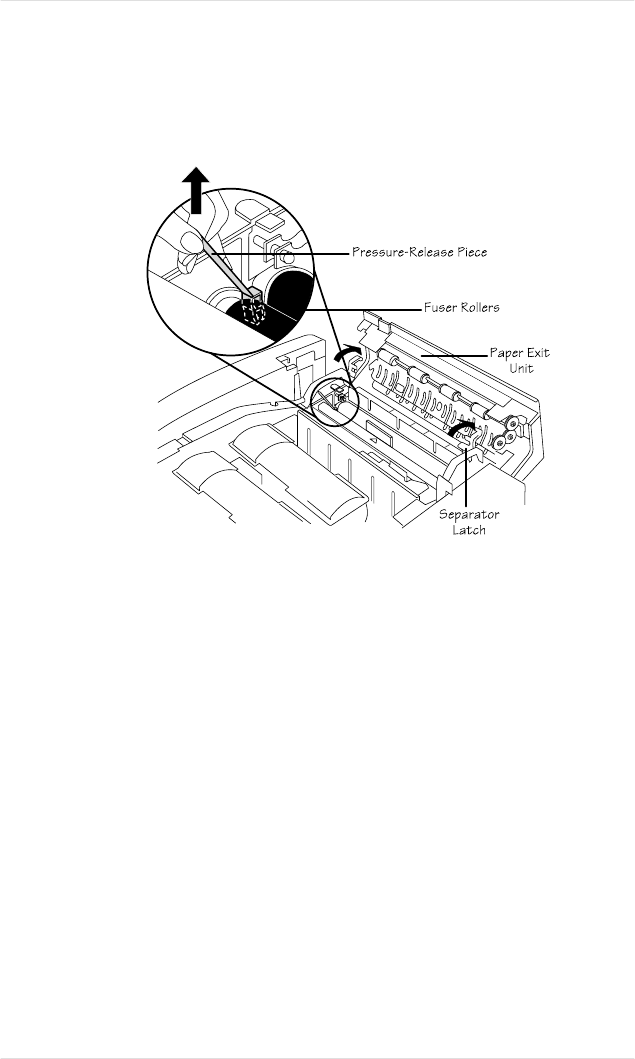
4. Grasp the tab end of one of the green pressure-release pieces
and gently pull it up and out of the printer (fig. 2.16). Remove
the piece at the other end of the fuser roller in the same manner.
5. Store the two pressure-release pieces in a safe place.
NOTE: You need to reinstall both pieces if you move the
printer farther than just across a table or from one side of a
room to another—especially if the printer may not remain
level or may be jostled. See “Moving your Printer” in chapter
6 for details on replacing these pieces. Also, reinstall both
pieces if the printer will not be used for 2 weeks or more.
6. Close the pressure-release lever on the end of the fuser unit.
Once the pressure-release pieces are removed, you need to install
the cleaning pad and oil bottle.
Fig. 2.16 Remove Both Pieces (front view)
Chapter 2
Initial Printer Setup 2-23
EDNord - Istedgade 37A - 9000 Aalborg - telefon 96333500


















