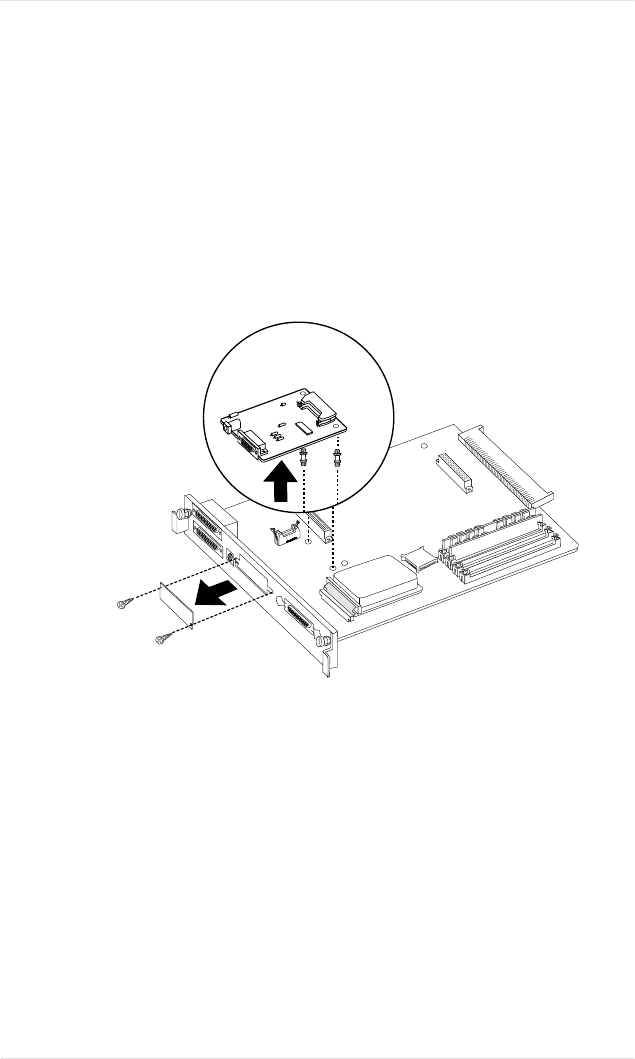
3. If you don’t have an network interface board installed, skip to
step 4. If you do have an network interface board installed,
follow the instructions below for removing it:
a. Using a Phillips screwdriver, remove the two screws from the
interface plate (fig. 8.21).
b. Detach the plastic ribbon cable from the interface card.
c. Remove the network interface card from its plastic support posts
and put it aside (fig. 8.21).
Fig. 8.21 Remove the Network Interface Board
Chapter 8
8-34 Printer Options
EDNord - Istedgade 37A - 9000 Aalborg - telefon 96333500


















