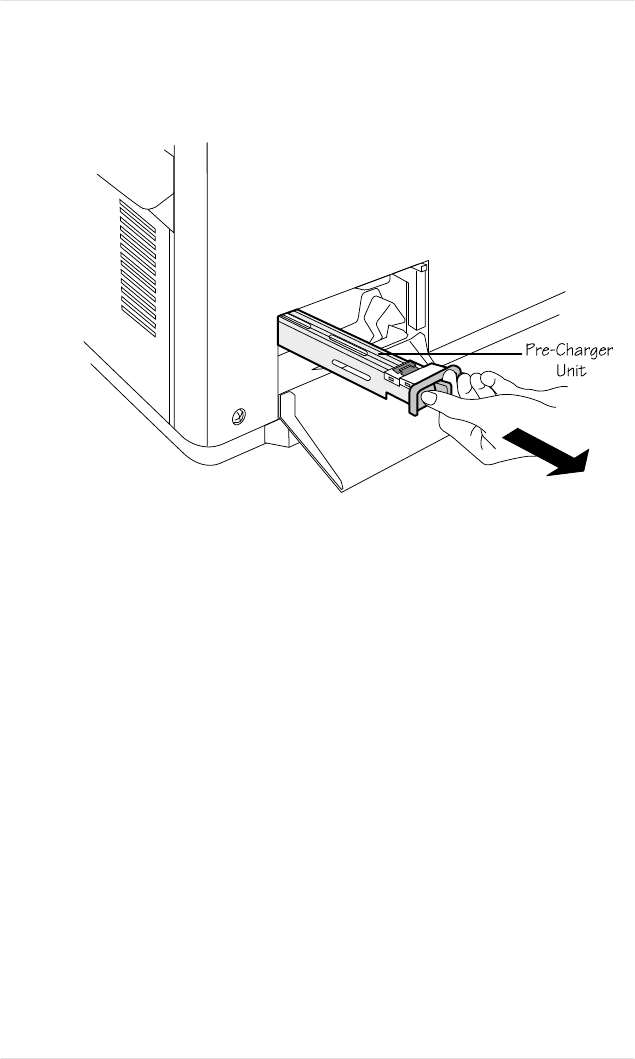
2. Grasp the end of the pre-charger unit, and pull it downward
and then straight out of the printer (fig. 6.14).
Fig. 6.14 Remove the Pre-Charger from the Printer
Chapter 6
6-32 Consumables and Preventative Maintenance
EDNord - Istedgade 37A - 9000 Aalborg - telefon 96333500


















