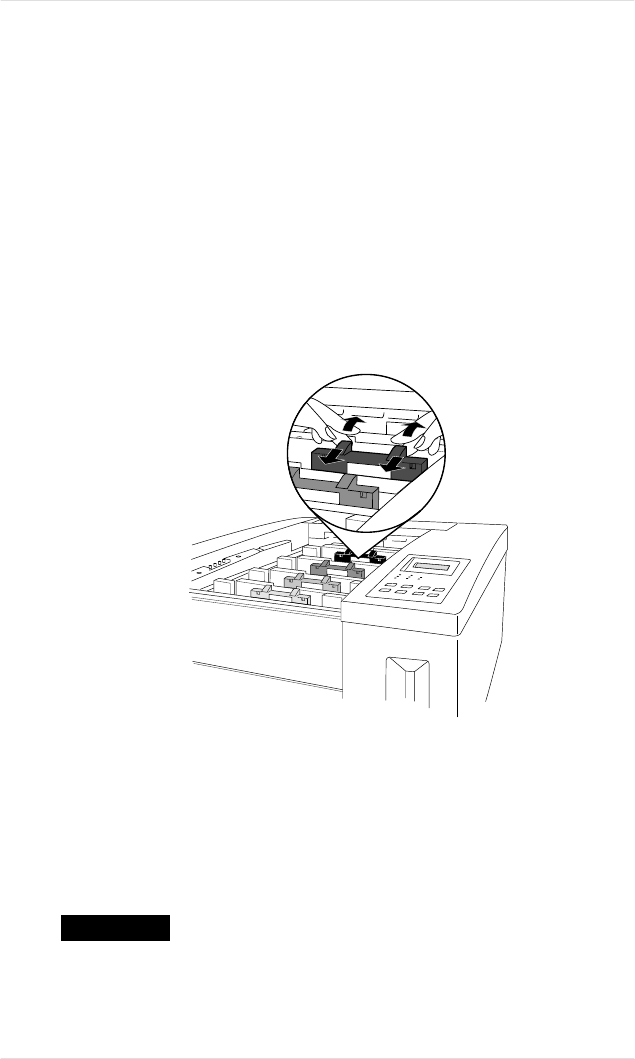
3. Set the toner cartridge aside for now, being careful to keep it
level. Also, be sure to place it on something, such as a large
sheet of paper, to catch loose residue.
4. Grasp the green latches at each end of the used developer
cartridge and raise them straight up to open them.
5. Release the developer cartridge from its securing latches by
pressing back on the latches while pulling forward on the
cartridge (fig. 6.2). The securing latches are color coded
(black, cyan, magenta, or yellow) to the color of the developer
cartridge.
6. Holding the developer cartridge by the green end-latches,
gently lift it straight up and out of the printer, being careful
not to spill any of the developer material. Then, discard the
cartridge following safety laws and regulations.
WARNING!
The developer is a highly combustible powder;
never burn it. Also, avoid inhaling loose developer or getting it
Fig. 6.2 Release the Developer Cartridge
Chapter 6
6-8 Consumables and Preventative Maintenance
EDNord - Istedgade 37A - 9000 Aalborg - telefon 96333500


















