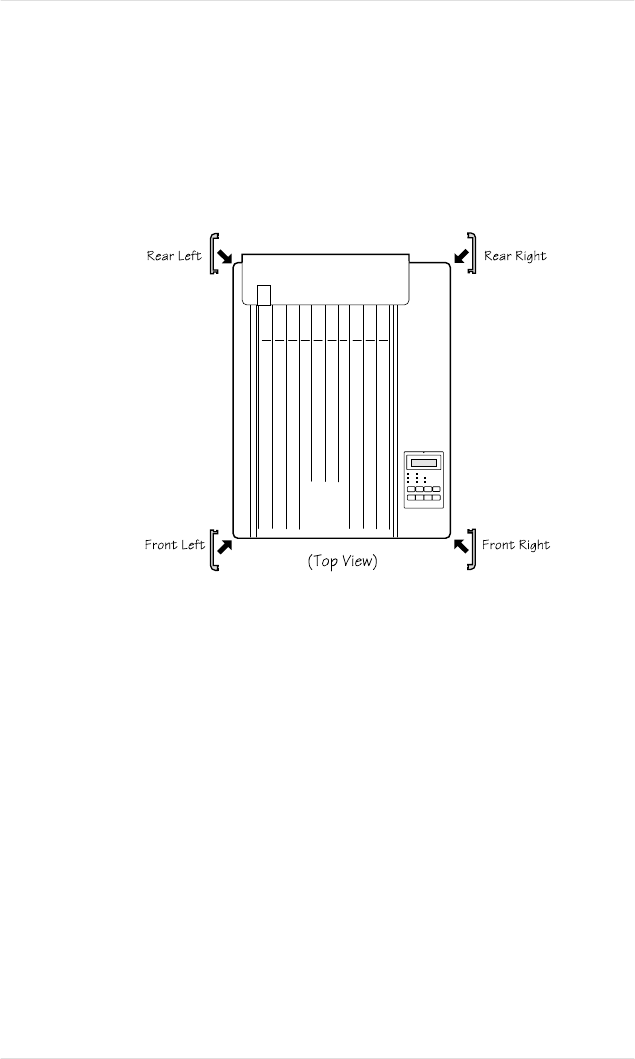
5. Check the inside of the four plastic corner brackets. Each is
labeled to indicate which corner of the sheet feeder it fits in.
6. Snap the plastic brackets onto the appropriate corners of the
sheet feeder (fig. 8.3). These brackets have small rims on the
bottom that fit inside the edges of the sheet feeder.
The sheet feeder is now installed. See chapter 5, “Print Media and
Daily Operations,” for information on handling media and filling
cassettes.
NOTE: If you move the printer with the sheet feeder attached, lift
the unit by the four bottom corners, not by the sheet
feeder’s cassette slot. Before moving the printer, be sure
to read “Moving the Printer” in chapter 6.
Fig. 8.3 Attach the Corner Brackets
Chapter 8
8-4 Printer Options
EDNord - Istedgade 37A - 9000 Aalborg - telefon 96333500


















