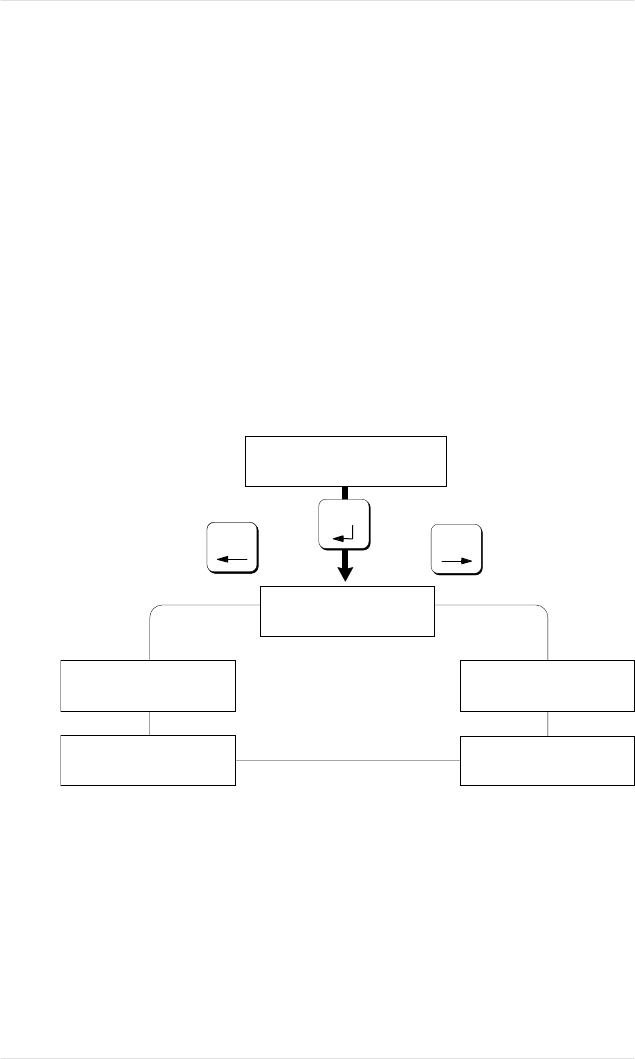
Using External Hard Disks
In addition to the internal hard disk, your printer supports up to six
optional external hard disks through its SCSI port. When an
external hard disk is connected to the printer, you control the disk
through the Administration/Disk Operations submenu (fig. 8.27).
This section explains how to use the Disk Operations submenu to
download and remove fonts or emulations. (You can also load
optional fonts and emulations from cards as described earlier in this
chapter in “Using Font and Emulation Cards.”)
ADMINISTRATION
DISK OPERATIONS
DISK OPERATIONS
INSTALL OPTION
DISK OPERATIONS
REMOVE OPTION
Select
Previous
Previous
Next
DISK OPERATIONS
FORMAT DISK
DISK OPERATIONS
SPOOL OVERFLOW
DISK OPERATIONS
COLLATION
Fig. 8.27 Disk Operations Submenu
Chapter 8
Printer Options 8-43
EDNord - Istedgade 37A - 9000 Aalborg - telefon 96333500


















