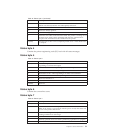Chapter 4. Document handling
To read checks, insert them from the front of the printer. Use the side load
capability only for documents that must be positioned to begin printing at a
particular location on the document. (There is an arrow on the side of the cover to
indicate where printing begins.) Use front load for all other cases.
Portrait mode
This is a suggested method of document handling:
1. ESC f (x) (y): Set up document wait time
x Time the printer should wait from receiving a print line for the
document station until the document is inserted.
If the document has not been detected by the time the wait time
ends, a document error is sent to the system but the system
continues to wait for a document to be inserted.
y Delay from the time the document is detected until it is grabbed by
the printer (the start of document printing):
v Side insertion - closes the document throat.
v Front insertion - pulls the document into the printer and feeds it
to the Top of Form.
2. ESC c 0 X'04': Select document station - normal print mode:
The document present indicator blinks until a document is detected, then it
stays on continuously.
v If the document is inserted from the front, it is fed to the first print
position after the document wait time. Then, commands in the printer
buffer begin executing.
v If the document is inserted from the side, printing starts at the location
where it was inserted.
(The document throat must be open to insert the document from the
side.) Manually, open the throat by pressing and then releasing both
buttons. You can also open it with these commands - ESC q or ESC <
X'01'.
If a document is not detected within the wait time (specified in the ESC
f command), the printer sends error status to the system, and continues
to wait.
Note: The system can either cancel the print buffer, thereby deleting all
data in the print buffer, or wait for a document to be inserted.
The printer appears to be hung until an action is taken.
3. Send print lines to be printed in this station.
4. Final handling.
You have an option on final handling, finish printing and either eject the
document or open the document throat to allow manual removal of the
document:
FF: Print and Eject Document.
Finish printing and eject the document.
© Copyright IBM Corp. 2008, 2011 85