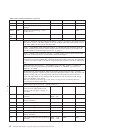Flash storage write
Syntax:
ESC ' n1 n2 data or X'1B27;n1;n2;data'
Where:
n1 = number of data bytes to store
n2 = 3-byte address where data bytes are to be stored
Error Conditions:
Flash EPROM load error - Verify the sector was erased before downloading
data.
Remarks:
The valid address range depends on the memory allocated to this function.
Use “Retrieve size of user flash storage” on page 74 to determine the valid
range.
The command is rejected when the address is out of range.
Erase flash sector
Syntax:
ESC # n or X'1B23;n'
Where:
n
01 downloaded graphics
02 predefined messages
03 user-defined impact character set
04 user-defined thermal character sets
05 flash storage
06 double byte characters
07 reserved
08 Scanned image storage area; n/a for Models 2xR and 1xR
09 Electronic journal storage area
0A User-defined code page mapping
0B-FF
Reserved
Purpose:
To erase the flash EPROM before downloading the data into the printer.
Remarks:
The command should only be sent to the printer when the buffer is empty
(status byte 2, bit 6). No other commands should be sent until this
command is complete.
Status byte 3, bit 7 (command complete bit) is set to show erasing is
finished and the command is complete.
The flash EPROM is guaranteed for a minimum life of 100,000 write/erase
commands by the Flash manufacturer.
30 SureMark 4610 Printers : Programming Guide for Models 1xR and 2xR