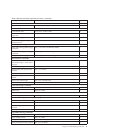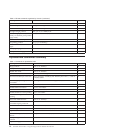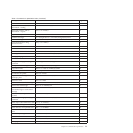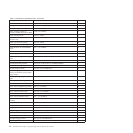– Fixes the EC level in the DEVICE ID at 0x61.
– Sets status byte 1 bit 6 (CR cover open) if any of the following errors are
detected:
- CR feed error (status byte 11 bit 0)
- CR paper out (status byte 8, bit 5)
- Cutter jam (status byte 11 bit 5)
v Firmware download and erase commands: The firmware will look at the code
that is downloaded to verify that the code is 1xR/2xR code before it erases the
current code in the printer. If the code is not 1xR/2xR code, the old firmware
will not be erased. No error bit will be set.
All DBCS characters must be downloaded at the same time.
Usage variables for system management cannot be read with the same commands
as legacy printers. Use the IBM drivers for access to system management.
Physical differences between Models 1xR and 2xR and previous printers:
v The position of the cutter is different.
v Not as much paper needs to be fed to advance the paper above the print head.
v The default for the “0C” command will be less.
The diagnostic package recognizes the printer as being in emulation mode and
sends the correct firmware file to the printer for updating.
The printer will be setup in Emulation mode when sent from the factory. Any driver and
application that support Models 2xR and 1xR should put the printer into native
mode when it is installed. This can also be done using an offline setup procedure.
Emulation of Non-IBM printers
A 1xR printer can be put into EPSON Emulation mode via an Offline setup or via
a Software command, MCT #1E, bit 0. See Microcode Tolerance Information
-Loading. If the printer is in Epson Emulation mode and you want to run the IBM
Diagnostics for POS Systems and Peripherals package against the printer, then you
must put the printer into native mode or legacy mode using the printer offline test
mode before the diagnostics package is started. Once you have finished running
Diagnostics against the printer, you can set the printer back into Epson Emulation
mode using the utilities in the diagnostics package or the same function in the
printer offline test mode.
v Emulation is only supported in single-byte character set (SBCS) mode can
emulate an Epson single-station SBCS printer.
v Emulation mode provides full support for most Epson commands. However,
some commands are supported partially and a few commands are not supported
at all.
v There will be some differences in the printed output, because of different dot
pitches in the print heads and the minimum distance that the paper feed motors
can move the paper. These differences will appear when there are a number of
printed lines, and the method of aligning the data is different.
v Logos and downloadable characters are supported in emulation mode. However,
because the Epson printer prints at 180 dpi and the SureMark prints at 200 dpi,
the emulated printout will be smaller.
Chapter 2. Communication parameters 17