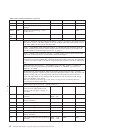Remarks
v Document length data is sent in the status after the status bytes.
v Status byte 5, bit 3, is sent to indicate that extra data is attached.
Note: There are 50 motor steps per inch. A 6-inch document = 300 steps. (Use 295
to allow a margin for error; n=0x127.) To calculate the number of dots per
printed line:
v Under normal operation, the printer measures the length of the document.
This command can be used to save transaction time if the document
length is known by the application.
v for 150 DPI (dots per inch)
[(motor_steps - 75 * 3.12] - 10 = dots per line
v or for a 6-inch document
(676 dots) / (10 = dots per character) = 67 characters per line
v for 120 DPI
[(motor steps - 75) * 2.5] - 10 = dots per line
v or for a 6-inch document
(540 dots) / (10 = dots per character) = 54 characters per line
or
Attention: Set the document length a few steps shorter than the actual document.
If you set the document length too long the printer will feed the document out of
the printer roller and an error will be generated.
Request document length for landscape print
Syntax:
GS N X'02' NULL or X'1D4E;02;00'
Purpose
To determine the length of the document in the Landscape Print station
Remarks
v Document length data is sent in after the status bytes.
v Status byte 5, bit 3, is sent to indicate that extra data (beyond status byte
8) is attached.
Set print station
Syntax:
ESCc0n or X'1B63;30;n'
Where:
n Specifies the print station.
Bit # ↓ Station
LSB 0 Electronic journal
1 Cash Receipt Station
2 Document Station - Portrait Mode
3 Document Station - Landscape Mode
4 Reserved
5 Reserved
6 Reserved
7 Reserved
40 SureMark 4610 Printers : Programming Guide for Models 1xR and 2xR