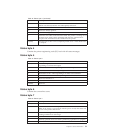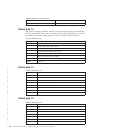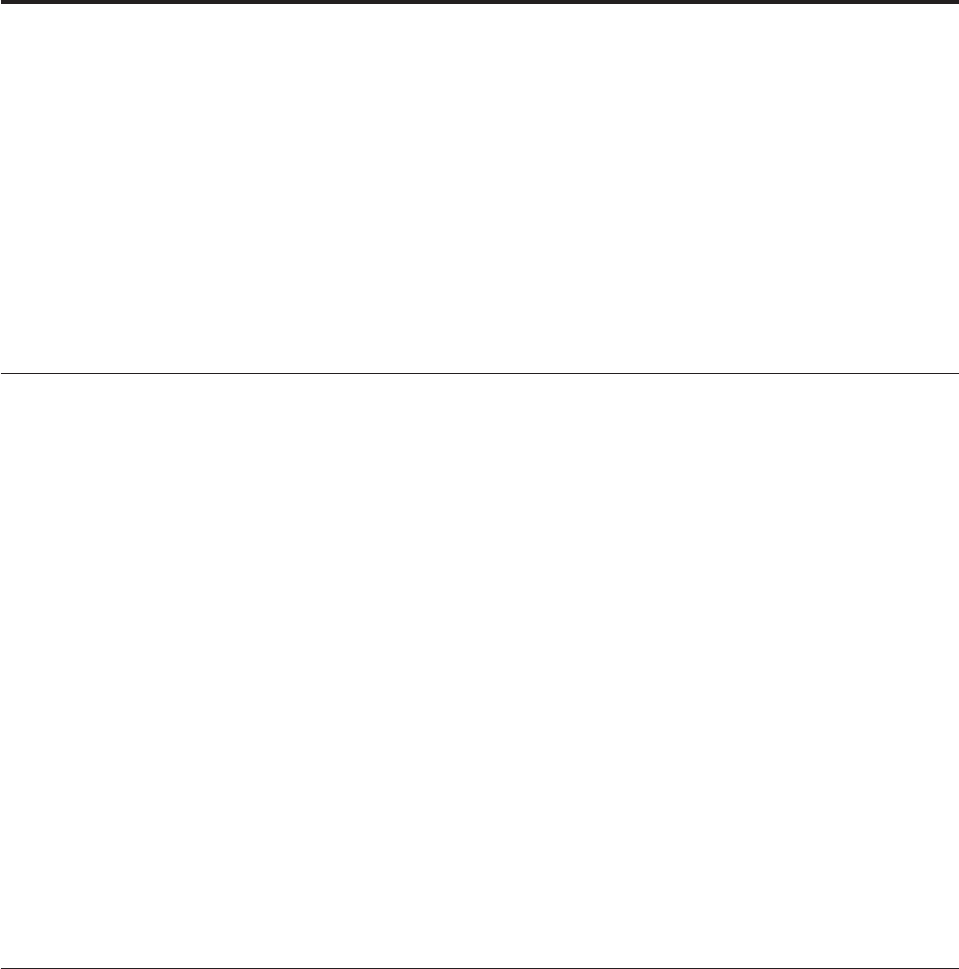
Chapter 6. Character fonts
This section describes font capabilities. For more information about font-related
commands, see:
v “Download user-defined characters” on page 23
v “Set print station” on page 40
v “Set print mode” on page 35
v “Set code page” on page 41
v “Set intercharacter spacing for single byte character sets” on page 42
v “Select user-defined or resident character sets” on page 41
Thermal printing font
The number of characters printed per inch depends on the character size, the
intercharacter spacing, and the chosen font. For example:
v 17 cpi = 10-dot wide character + 2-dot space (font A) = 48 characters per line
v 15 cpi = 10-dot wide character + 3-dot space (font A) = 44 characters per line
v 12 cpi = 12-dot wide character + 5-dot space (font B) = 34 characters per line
v 20 cpi = 8-dot wide character + 2-dot space (font C) = 57 characters per line
You can choose the character size of four user-defined character sets (code pages)
or two proportional fonts. The parameter ranges for user-defined character sets are:
v 8 ≤ dot width ≤ 32
v 16 ≤ dot width ≤ 32
v Height must be a multiple of 2, such as 20, 22, 24, 26 and so forth.
Notes:
1. Any of the thermal printing fonts can be scaled up to eight times the defined
width and eight times the defined height. The scaling factor for the width does
not have to equal the scaling factor for the height. For example, you could
specify twice the width and five times the height.
2. For paper that has a width of 80 mm, the cash receipt print line is 72 mm (2.83
in.) long. There are 576 dots per line and 203 dots per inch.
Proportional fonts
This section describes the procedure for converting and downloading proportional
fonts. It also gives recommendations that will simplify implementing proportional
fonts on a receipt.
Preparing the fonts
Download proportional fonts to the SureMark as follows:
1. Convert a TrueType font to the SureMark proportional font format. Use the
IBM Proportional font conversion utility, fontconvert.exe, to convert the fonts.
See “Proportional fonts.”
2. Download the converted font file to the printer.
© Copyright IBM Corp. 2008, 2011 97