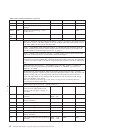– Bit 6 can change at any time.
Character that are 150 dpi and 75 dip can be mixed on a line.
However, characters that are 150 DPI and 120 DPI cannot be
mixed on a line. For example, if you have an intercharacter
spacing of 3:
– 150 DPI - 13 characters per line (474/35 half-dots per
character); n=0x00
– 120 DPI - 10 characters per line (379/35 half-dots per
character) n=0x01
– 75 DPI - 24 characters per line (474/19 half-dots per character)
n=0x40
– 60 DPI - 19 characters per line (379/19 half-dots per character)
n=0x41
v Matrix 9x16
Bit 6 has no effect on this font.
Character are printed in the following sizes:
– 150 DPI - 2.7 mm (weight) x 2.2 (height)
– 120 DPI - 3.4 mm (weight) x 2.2 mm (height)
For example, if the intercharacter spacing is three:
– 150 DPI - 24 characters per line (474/17 half-dots per
character)
– 120 DPI - 19 characters per line (379/19 half-dots per
character)
Set or cancel double-wide mode
Syntax:
ESC W n or X'1B57;n'
Where:
n=00 Cancel double-wide mode
n=01 Set double-wide mode
Default:
n=00
Set or cancel double-high mode
Syntax:
ESC h n or X'1B68;n'
Where:
n=00 Cancel double-high mode
n=01 Set double-high mode
Default:
n=00
Purpose:
For better print quality with double-high characters in the document
station.
Remarks:
See “Set or cancel unidirectional printing ” on page 39.
Chapter 2. Communication parameters 37
|
|
|
|
|
|
|
|
|
|
|
|
|
|
|
|
|
|
|
|
|
|
|