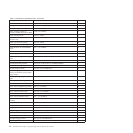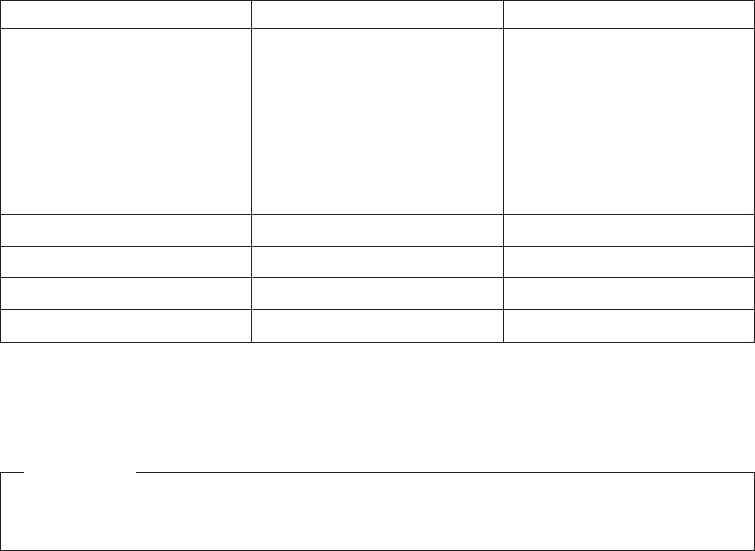
Table 6. Printer memory allocation defaults (continued)
Function Default memory allocation MCT location
DBCS Code page
Note: As double byte code
pages are modified, these
allocations could change. See
the double-byte information
available on the RSS web
site: www.ibm.com/
solutions/retail/store
Memory allocation required
for thermal DBCS (0xa6)
Memory allocation required
for impact DBCS (0xa7)**
N/A for 1xR
In the 1xR this value is fix to
0KB.
Japan - 932 0x0007 (448 KB) 0x00004 (256 KB)
Traditional Chinese - 950 0x000E (960 KB) 0x0007 (448 KB)
Simplified Chinese - 1381 0x0007 (448 KB) 0x0004 (256 KB)
Korean - 949 0x0007 (448 KB) 0x0003 (192 KB)
Double-byte characters
Important
Use the IBM-provided drivers, diagnostics, and utilities to download the
DBCS characters to the printer.
Download graphics (logo) commands
Syntax:
GS * logo# n1 n2 data or X'1D2A;logo#;n1;n2;data'
Where:
logo# The logo number being stored
1 <=logo#<=255
n1 One-eighth the number of dots in the horizontal direction (width =
8 × n1).
range=1to72forathermal logo
range=1to59foranimpact logo
n2 One-eighth the number of dots in the vertical direction (height = 8
× n2).
range=1to255forathermal logo
range=1to5foranimpact logo
data The data to form the graphics image. The number of data bytes for
the image is n1×n2×8
Purpose:
To store all-points-addressable print messages
Remarks:
A checksum is stored in the printer for each logo downloaded to the
printer. See “Retrieve checksum of each downloaded logo or each stored
message” on page 29. The checksum can be read by the application to
20 SureMark 4610 Printers : Programming Guide for Models 1xR and 2xR
|||
|||