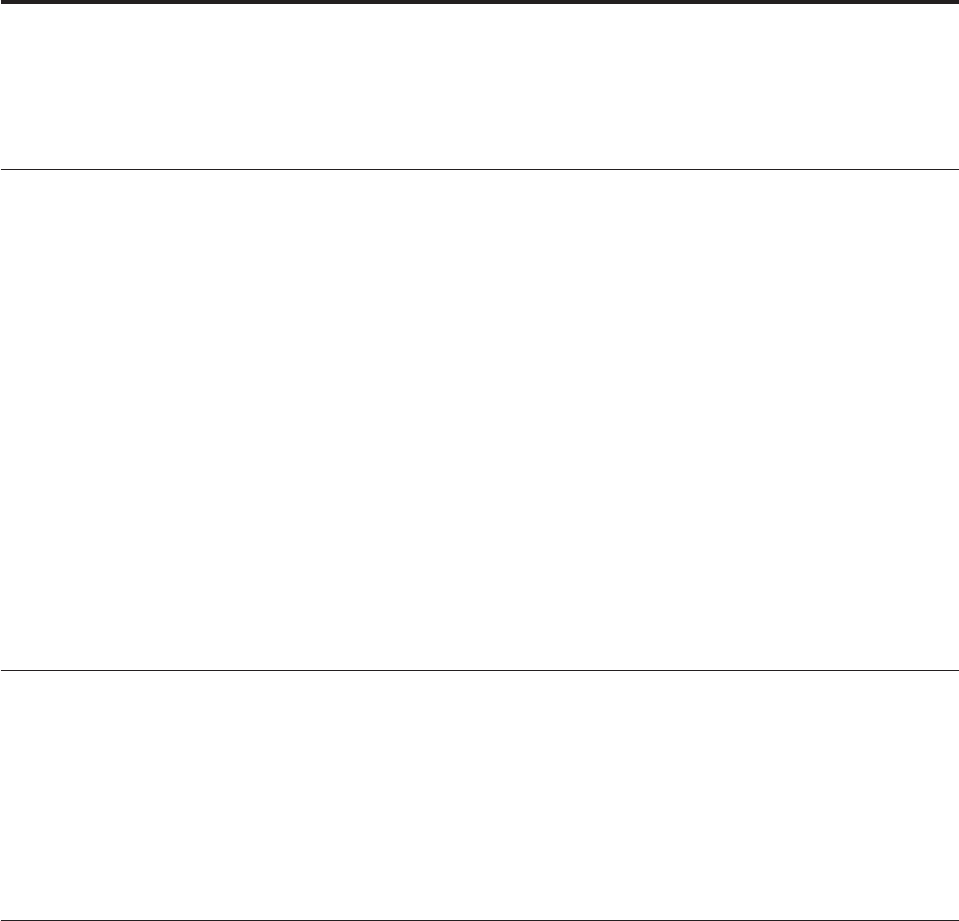
Chapter 3. Page mode printing commands
This section describes the page mode commands.
Select page mode
Syntax:
ESC L or X'1B;4C'
Remarks:
v Enables page mode printing.
v Supported on thermal station only.
v Starting position is set by Set printable area X'1B;57.' and Set print direction
X'1B;54.' commands.
v Intercharacter spacing X'1B;20;n' and line spacing X'1B;31', X'1B;32',
X'1B;33' commands are set independently for page mode and standard
mode.
v The following commands are allowed:
– Rotate characters
– Set alignment
– Set/Clear upside-down
– Set margins
Select standard mode
Syntax:
ESC O or X'1B;4f'
Remarks:
v This command is effective in page mode only.
v Data buffered in page mode is cleared.
v This command sets the print position to the beginning of the line.
Select printable area
Syntax:
ESC X or X'1B;58;x;y;dx;dy'
Where:
v x, y
– Two-byte horizontal and vertical starting position (in dots)
v dx, dy
– Two-byte horizontal and vertical printing area (in dots)
Remarks:
v When sent in standard mode, this command sets the printable area for
page mode, but has no effect on standard mode printing.
v If the starting position (x, y) is outside the maximum range, the entire
command is ignored.
© Copyright IBM Corp. 2008, 2011 79


















