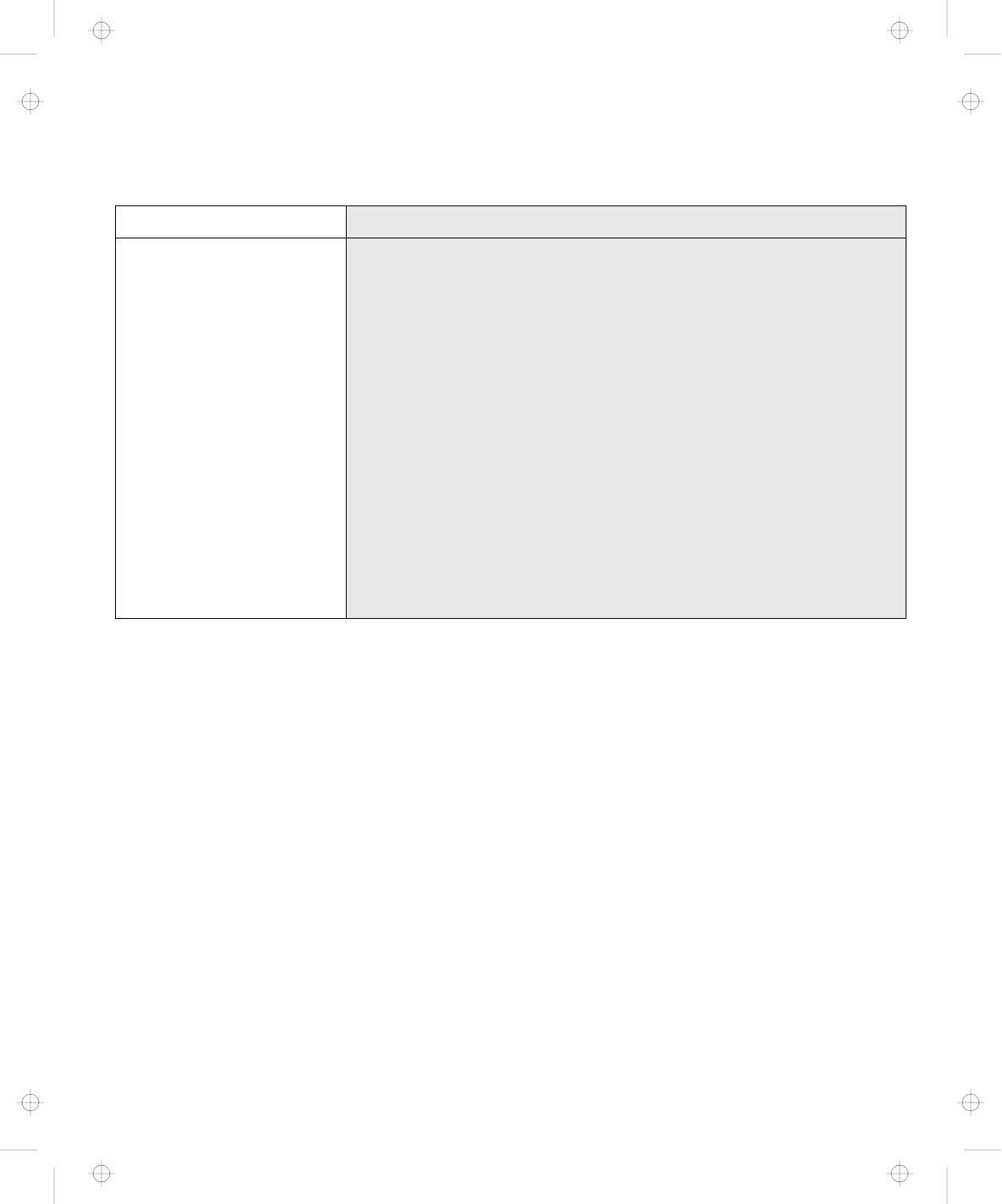
Problems Action
The mouse or pointing
device does not work.
The mouse or pointing-device does not work when it is
connected to the mouse connector on the numeric keypad.
Reconnect it to the mouse or pointing device connector of the
Dock I.
Verify that the device driver for the mouse is installed.
Verify that the mouse or pointing-device cable is securely
connected to the Dock I.
If you use a mouse that is not compatible with the IBM PS/2
mouse, disable the TrackPoint II by following these instructions.
1. Press and hold down F1, then turn on the computer to start
Easy-Setup. Hold down F1 until the Main Menu appears.
2. Select “CONFIG” icon.
3. Select Keyboard icon.
4. Select any icon other than TrackPoint II.
5. Press OK button to save the change.
6. Restart the computer.
If the problem still occurs, have the system unit serviced.
Chapter 6. Solving Problems 6-11
Title: C74AMST CreationDate: 06/23/93 17:09:07


















