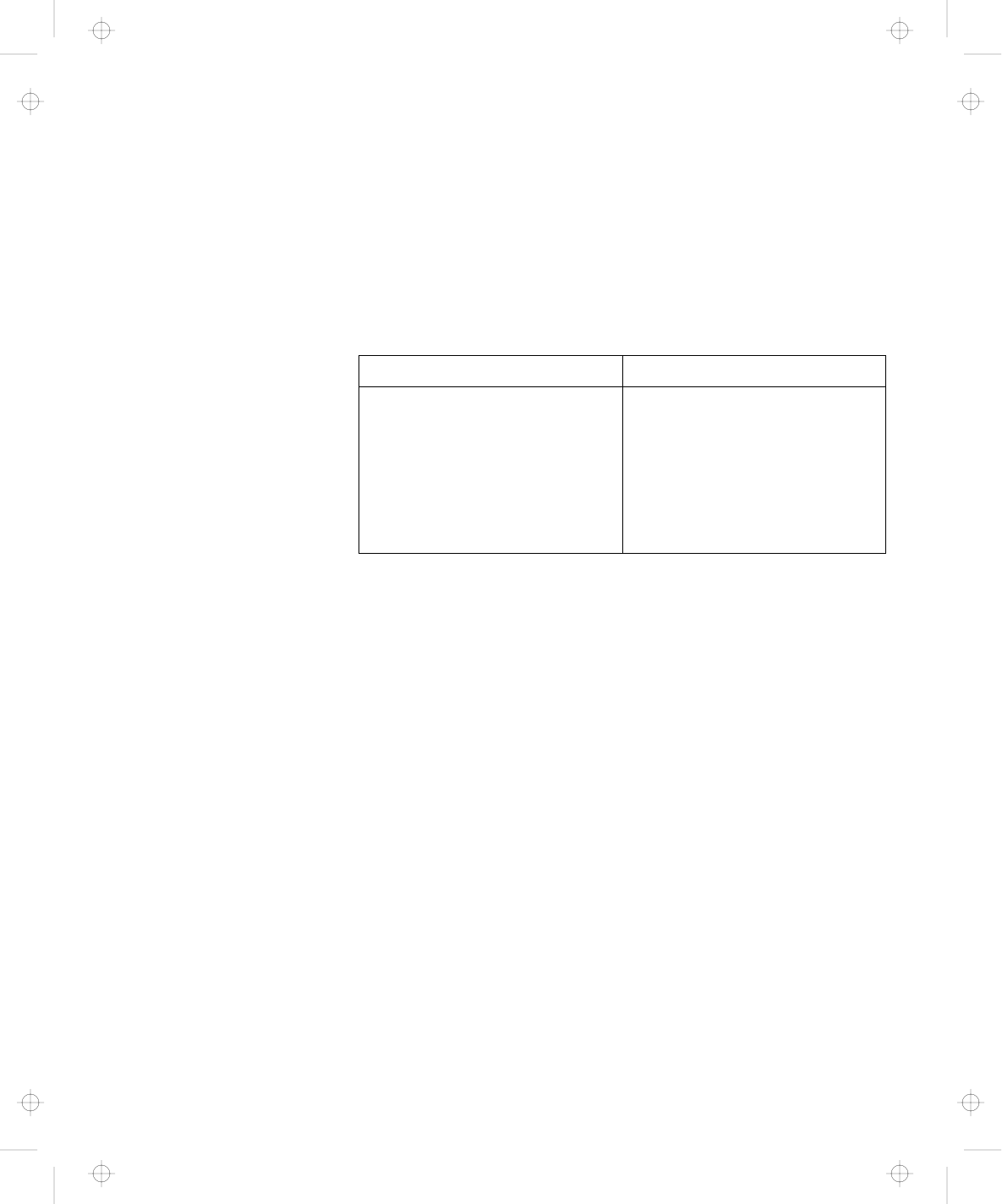
Warning Function
When computer power is turned off, attaching or removing the
computer to or from the Dock I causes no problems. Make sure that
if you attach or remove the computer to or from the Dock I you
observe the following rules.
Rules of Attachment and Removal
When computer power is on, attaching or removing the computer,
or changing the operation mode can cause a problem. The Dock I
informs you with a beep and a warning indicator that you should
stop the operation. The following explains this warning function.
Rules of Attachment Rules of Removal
1. Return to operating mode.
2. Shut down the
application.
3. Turn off the computer.
4. Attach the computer to
the Dock I.
1. Return to operating mode.
2. Shut down the
application.
3. Turn off the computer.
4. Remove the computer
from the Dock I.
Attaching the Computer to the Dock I
Do not attach the computer to the Dock I when:
An application is running on the computer.
The computer has entered standby mode.
The computer has entered suspend mode.
The computer has entered hibernation mode.
The following table shows what will occur.
1-12 IBM ThinkPad Dock I User’s Guide
Title: C74AMST CreationDate: 06/23/93 17:09:07


















