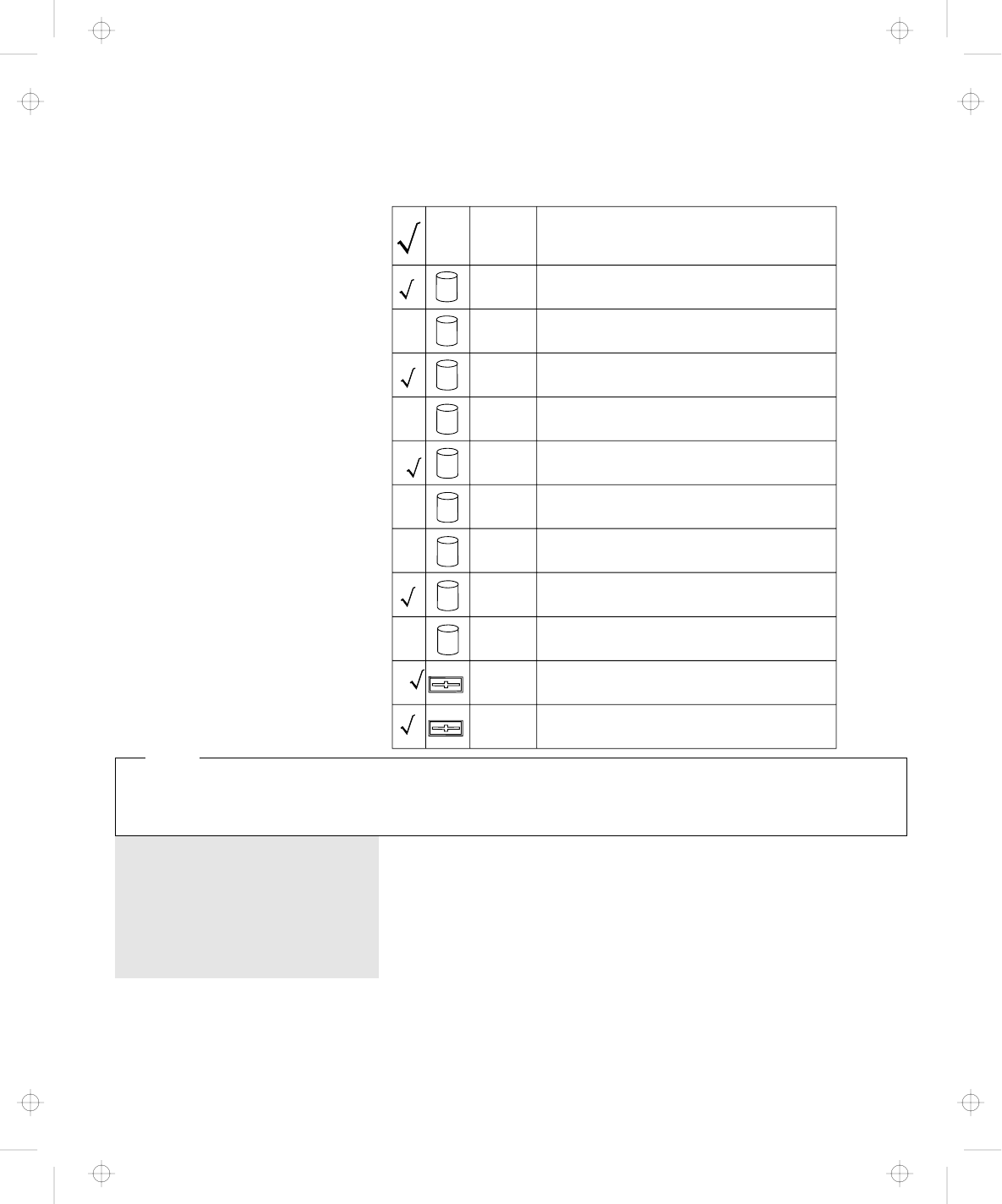
ThinkPad Hard Disk in the computer
ThinkPad Hard Disk in the Dock I
Diskette Drive in the computer
Diskette Drive connected to the Dock I
Hard Disk/Diskette Drive
Drive
Number
SCSI Hard Disk (SCSI ID Number 6)
SCSI Hard Disk (SCSI ID Number 5)
SCSI Hard Disk (SCSI ID Number 4)
SCSI Hard Disk (SCSI ID Number 3)
SCSI Hard Disk (SCSI ID Number 2)
SCSI Hard Disk (SCSI ID Number 1)
SCSI Hard Disk (SCSI ID Number 0)
3
4
1
2
1
2
Note
SCSI hard disk drives are recognized by the system in the order of the SCSI ID of each hard disk
drive on each SCSI controller in the system, starting at SCSI ID 6 through SCSI ID 0.
3.
Dock the computer at the Dock
I and turn on all external
devices. While holding down
F1, turn on the Dock I using the
power switch on the computer.
Appendix A. Starting up the OS from the Dock I A-5
Title: C74AMST CreationDate: 06/23/93 17:09:07


















