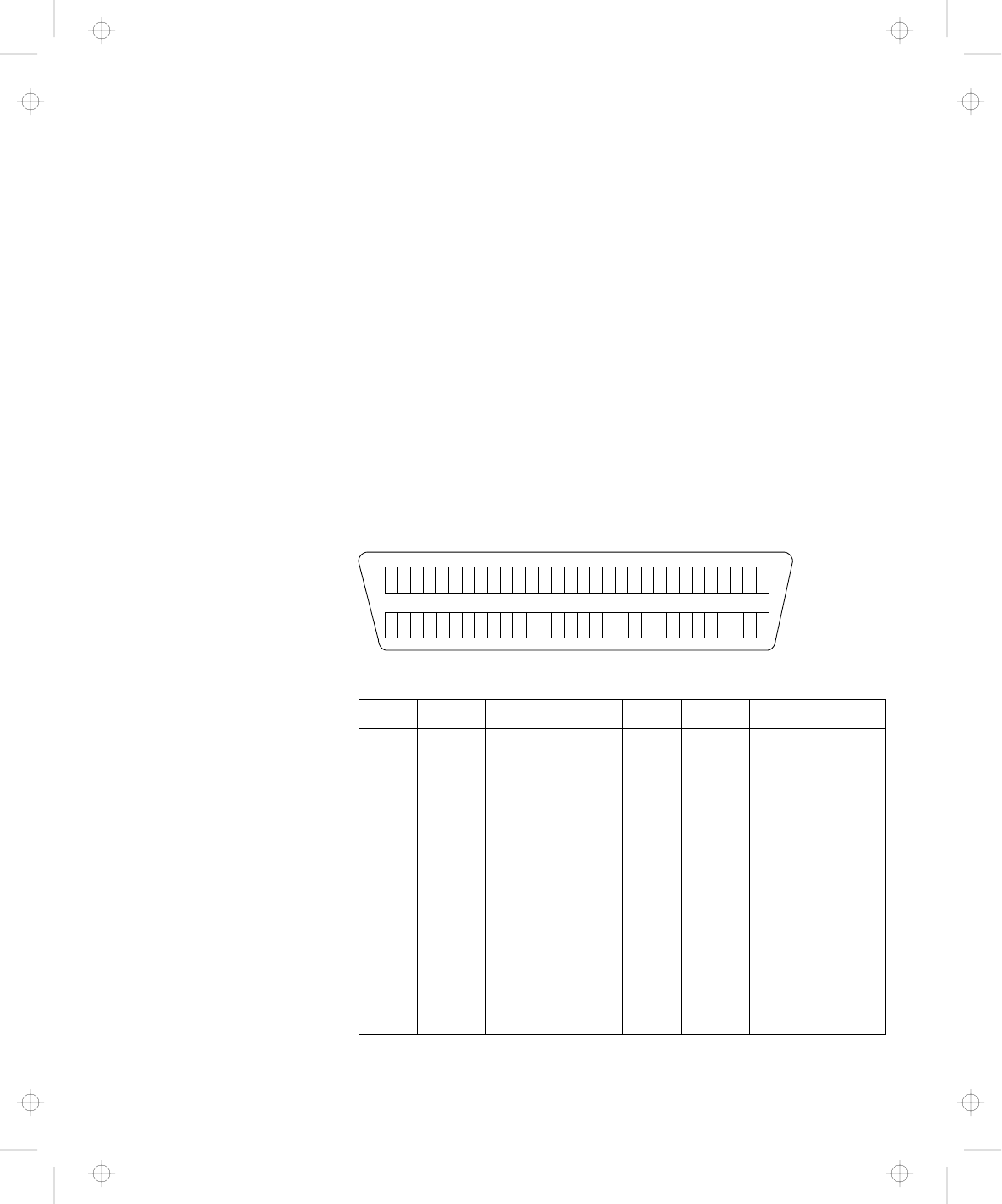
Device Ordering and the Boot Drive
Hard disk drives are recognized by the system in the order of the
SCSI controller’s memory addresses (for multiple controllers). This
is followed by the order of the SCSI ID of each hard disk drive on
each SCSI controller in the system, starting at SCSI ID 6 through
SCSI ID 0.
If there are only SCSI hard disk drives in a system, the boot drive is
located on the SCSI controller at the lowest memory address and on
the hard disk drive with the highest SCSI ID number.
External SCSI Connector
The external SCSI connector (60-pin) is used to connect the SCSI bus
to an external SCSI device or subsystem. The pin assignments of
the 60-pin connector are shown below.
30 1
31
60
Pin I/O Signal Pin I/O Signal
1 N/A GND 31 N/A GND
2 I/O SCSIDATA (0) 32 I/O ATN
3 N/A GND 33 N/A GND
4 I/O SCSIDATA (1) 34 N/A GND
5 N/A GND 35 N/A GND
6 I/O SCSIDATA (2) 36 I/O BSY
7 N/A GND 37 N/A GND
8 I/O SCSIDATA (3) 38 I/O ACK
9 N/A GND 39 N/A GND
10 I/O SCSIDATA (4) 40 O RST
11 N/A GND 41 N/A GND
12 I/O SCSIDATA (5) 42 I MSG
13 N/A GND 43 N/A GND
14 I/O SCSIDATA (6) 44 I/O SEL
15 N/A GND 45 N/A GND
16 I/O SCSIDATA (7) 46 I/O C/D
B-2 IBM ThinkPad Dock I User’s Guide
Title: C74AMST CreationDate: 06/23/93 17:09:07


















