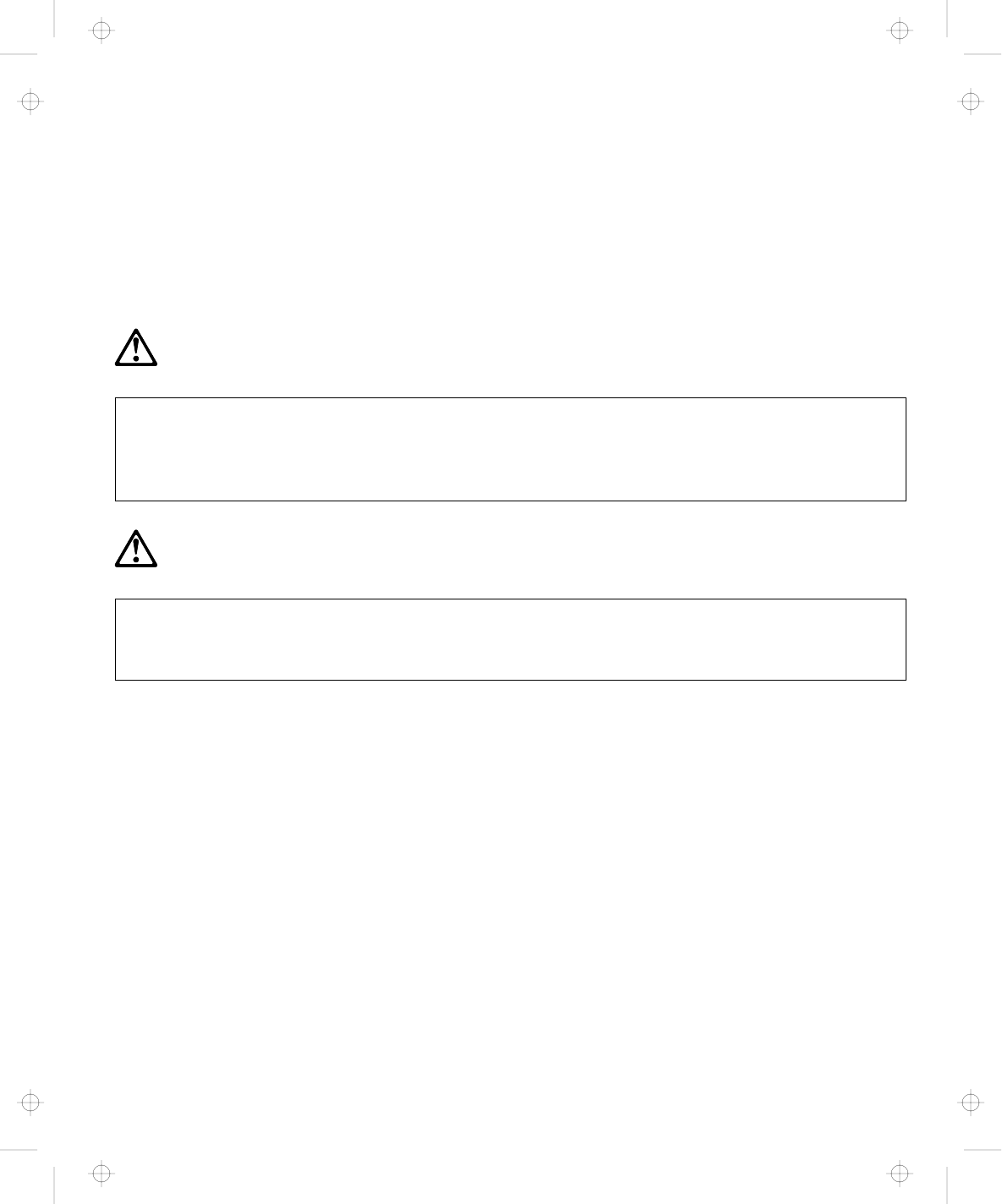
CAUTION:
Do not operate the Dock I when the bottom cover is removed. To install the bottom cover, see
“Installing the Bottom Cover” on page 4-5.
Electrical Safety Notice
DANGER:
The Dock I has no power switch. Power is controlled by the computer’s power switch. For
emergencies, always use easily accessible electrical outlets to turn off the power by unplugging the
Dock I power cord.
DANGER:
To avoid a shock hazard, do not connect or disconnect any cables or perform installation,
maintenance, or reconfiguration of this product during an electrical storm.
iii
Title: C74AMST CreationDate: 06/23/93 17:09:07


















