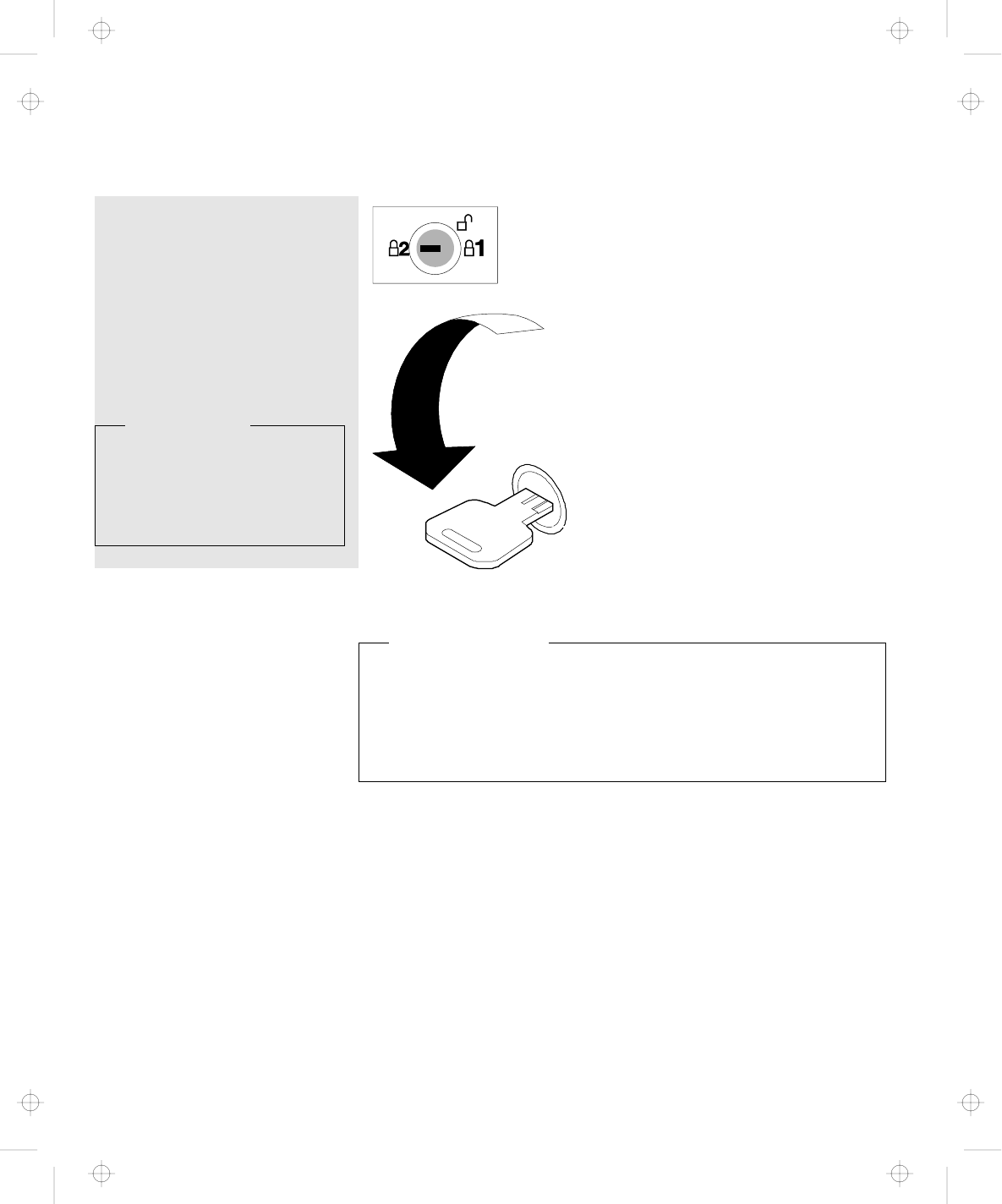
7.
To prevent unauthorized
persons from using your Dock I,
lock the security lock on the
front of the Dock I by turning
the key to the extreme left
position.
Remove the key and keep it in a
safe place.
Key Positions
The key positions and their
functions are explained in
“Key Positions and Their
Functions” on page 3-2.
You have completed the removal of the computer from the Dock I.
Where to Go Next
Installation of the operating system on an additional hard
disk: page A-1
Display stand: page 2-13
Security hook: page 3-4
2-12 IBM ThinkPad Dock I User’s Guide
Title: C74AMST CreationDate: 06/23/93 17:09:07


















