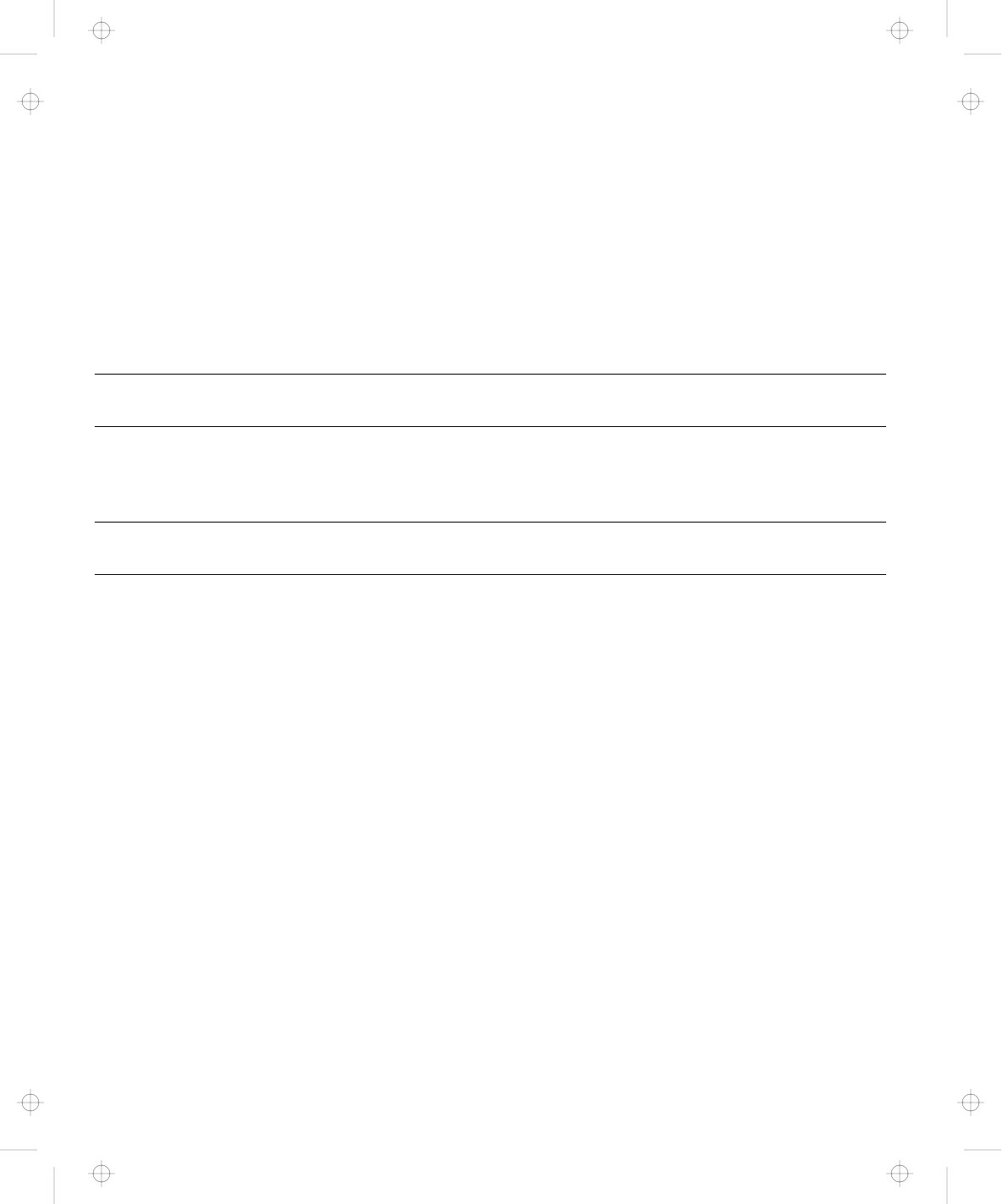
Using the Security Lock
You can secure the Dock I and the computer by using the security
lock on the front of the Dock I. The following describes the security
lock and shows the various ways to use it.
Security Lock Description
The security lock secures the following:
Bottom Cover When the bottom cover is locked by the security lock, the bottom cover cannot be
removed to protect options installed in the Dock I.
Computer The computer cannot be removed when the key position is Lock 1 or Lock 2.
When you attach or remove the computer to or from the Dock I, set the key
position to Unlock. For the key positions, see “Key Positions and Their
Functions.”
Power The Dock I power cannot be turned on when the power is locked by the security
lock.
Key Positions and Their Functions
The following shows the key positions of the security lock and their
corresponding functions.
3-2 IBM ThinkPad Dock I User’s Guide
Title: C74AMST CreationDate: 06/23/93 17:09:07


















