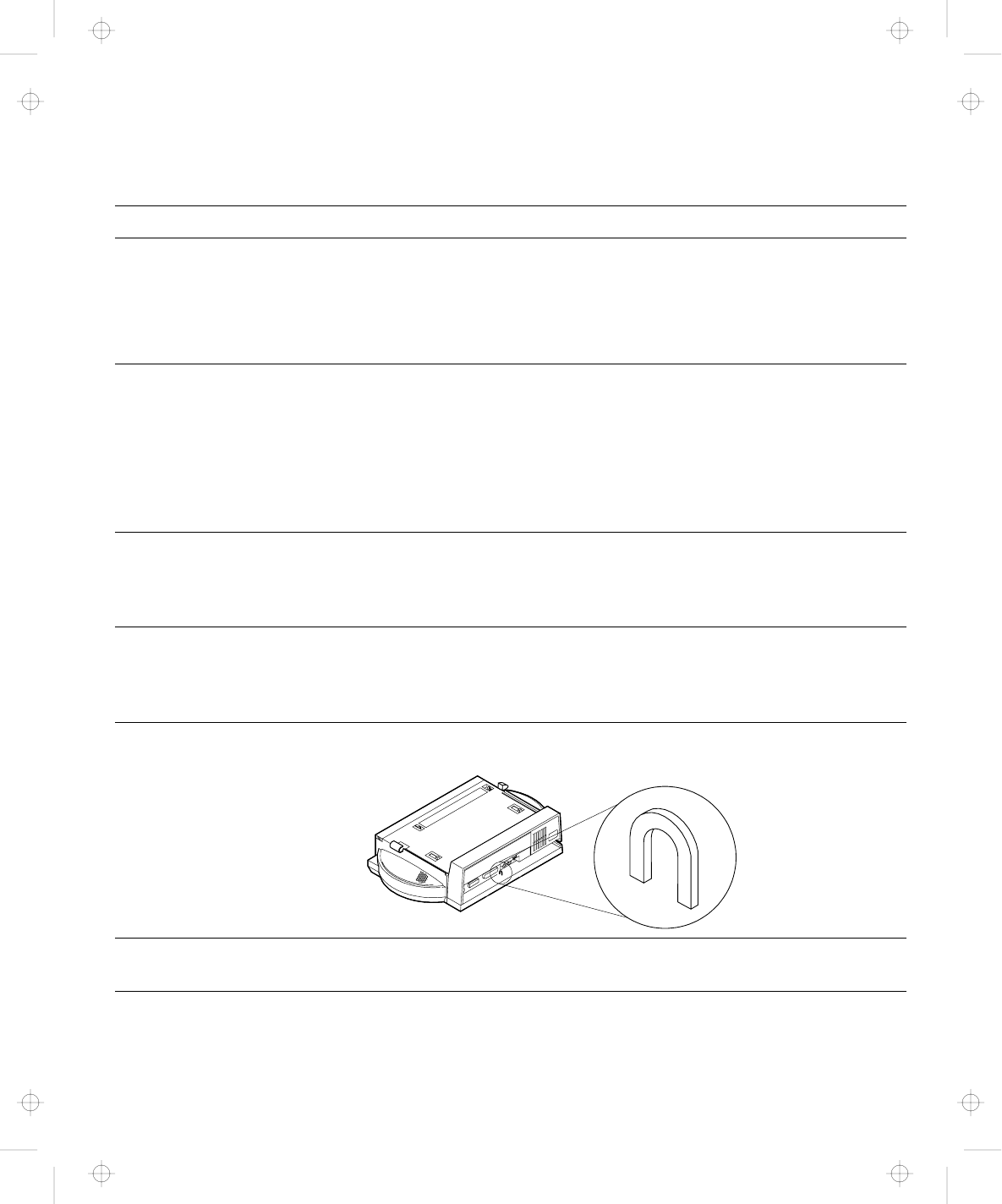
Name of Feature Description
8 Video-In
Connector
The video-in connector (15-pin) is used to view video images of
multimedia on the TFT LCD of the computer.
CAUTION:
The removable cap prevents damage to the pins of the external
display signal cable connector if it is inadvertently connected.
9 External Display
Connector
The external display connector (15-pin) connects the display signal
cable of the external display that supports Video Graphics Array
(VGA) of 640 by 480 resolution and Super VGA (SVGA) of 1024 by
768 resolution.
CAUTION:
Do not connect the external display signal cable connector to the
video-in connector 8 .
1 Speaker-In-Right
Jack
The speaker-in-right jack (right-input sound, 2-pin) connects the
speaker-in-right plug of the audio cable. Use this jack with the
speaker-in-left jack 5 for stereo speaker sound of multimedia on the
Dock I.
11 Audio-Out-Right
Jack
The audio-out-right jack (right-output sound, 2-pin) connects the
audio-out-right plug of the audio cable. For stereo speaker sound of
multimedia on external stereo speakers, use this jack with the
audio-in-left jack 4 through an amplifier.
12 Security Hook The security hook secures the Dock I. For more information, see
“Securing the Dock I with the Security Hook” on page 3-4.
13 Parallel
Connector
This parallel connector (25-pin) connects a printer signal cable.
Chapter 1. Introduction 1-7
Title: C74AMST CreationDate: 06/23/93 17:09:07


















