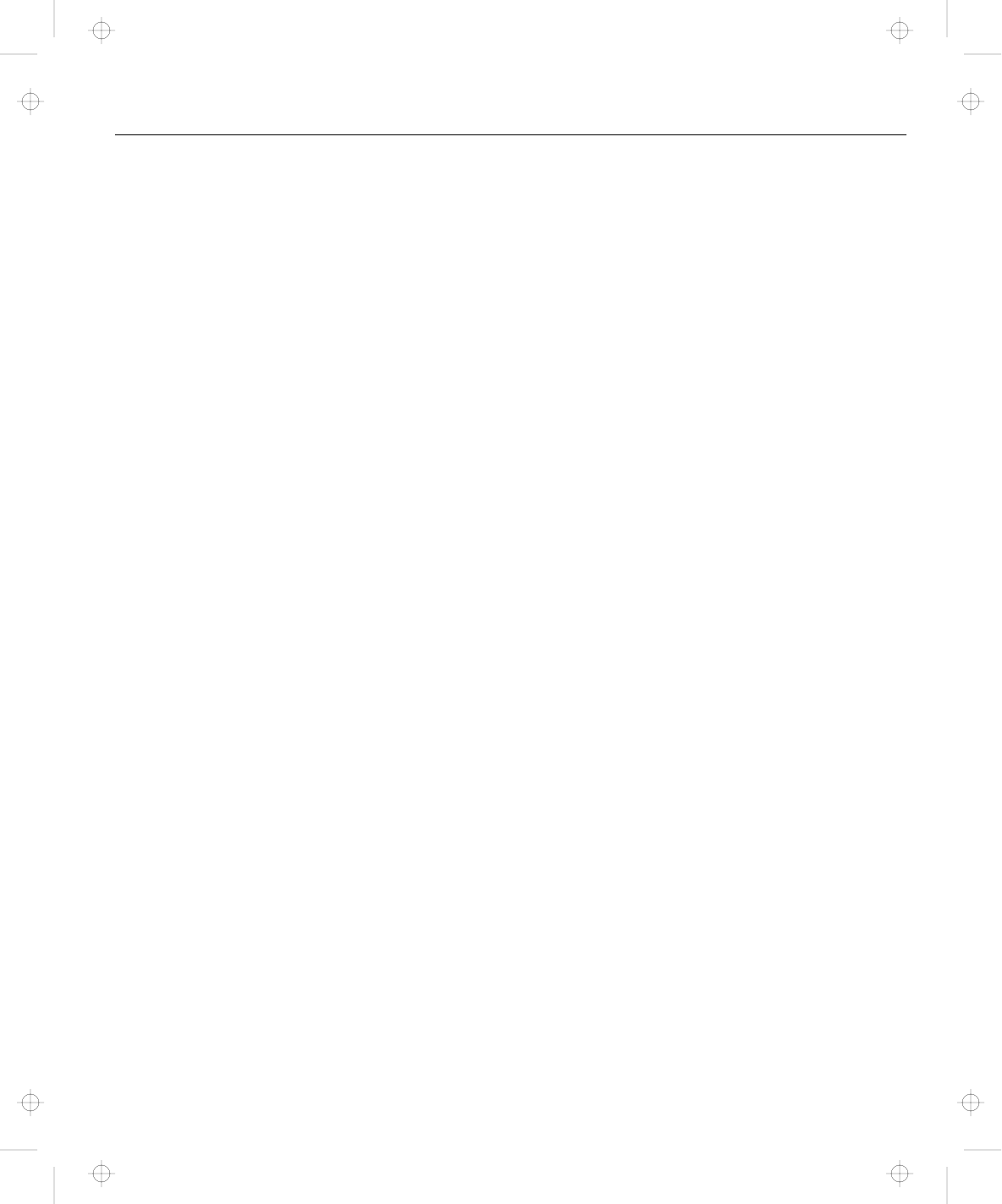
Chapter 4. Installing and Removing IBM Options
Options are devices that you can attach to or install inside the Dock
I to expand the capabilities of your computer. This chapter provides
the instructions to add internal options to your computer.
This chapter contains:
Handling Internal Options ...................... 4-2
Removing and Installing the Bottom Cover ............ 4-3
Removing the Bottom Cover ................... 4-3
Installing the Bottom Cover ................... 4-5
Removing and Installing the Blank Bezel ............. 4-7
Removing the Blank Bezel .................... 4-8
Installing the Blank Bezel ..................... 4-9
Releasing the Latches ......................... 4-10
Installing and Removing the Internal CD-ROM Drive ..... 4-11
Installing the Internal CD-ROM Drive ............. 4-11
Removing the Internal CD-ROM Drive ............. 4-13
Installing and Removing the Internal SCSI Hard Disk ..... 4-14
Installing the Internal SCSI Hard Disk ............. 4-14
Removing the Internal SCSI Hard Disk ............ 4-16
Installing and Removing the ThinkPad Hard Disk Drive ... 4-17
Installing the ThinkPad Hard Disk Drive ........... 4-17
Removing the ThinkPad Hard Disk Drive. .......... 4-18
Installing and Removing the Audio Cable ............ 4-19
Installing the Audio Cable .................... 4-19
Removing the Audio Cable .................... 4-21
Installing and Removing an Adapter Card ............ 4-22
Installing an Adapter Card .................... 4-22
Removing the Adapter Card ................... 4-23
Copyright IBM Corp. 1993 4-1
Title: C74AMST CreationDate: 06/23/93 17:09:07


















