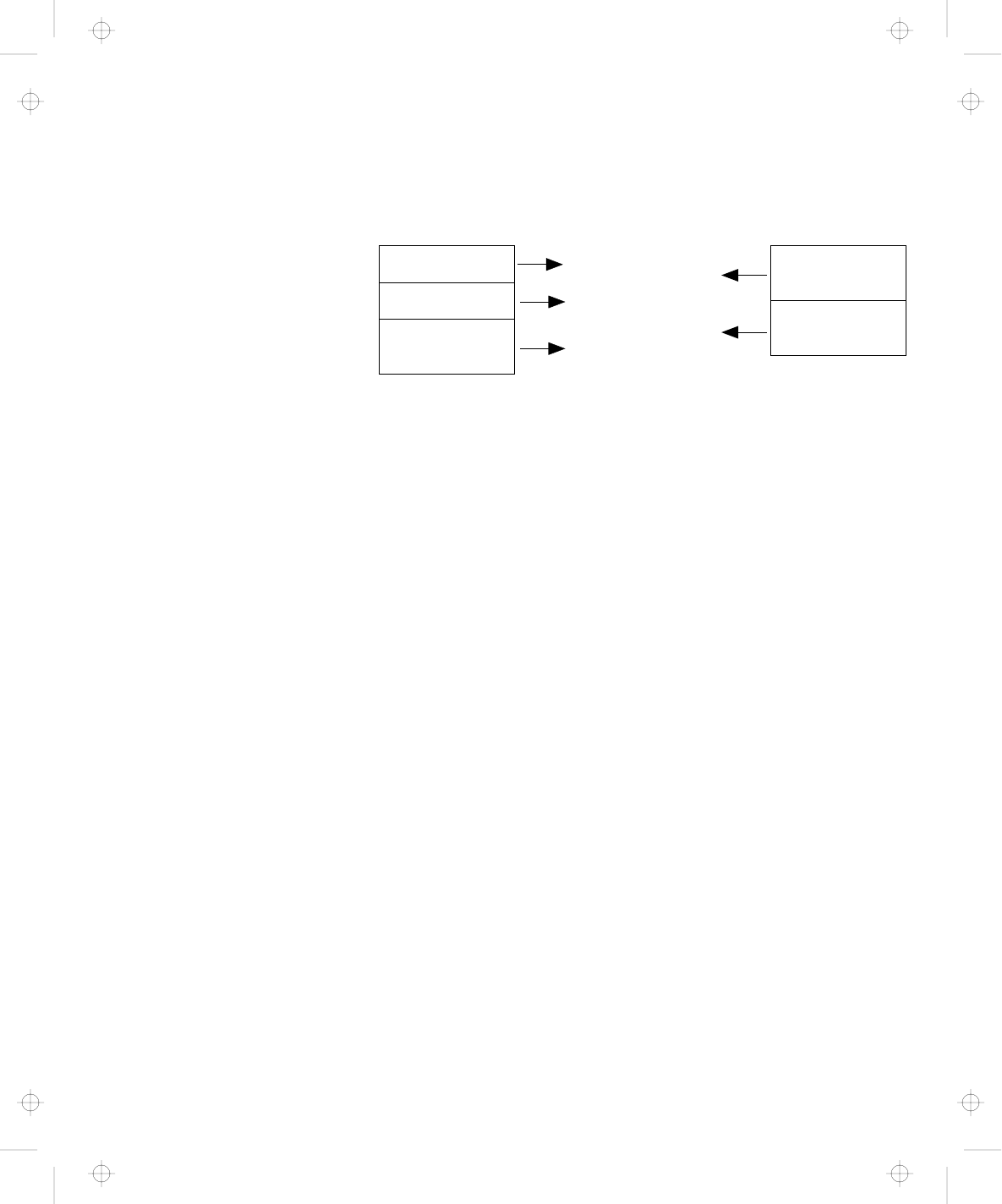
Figure A-2. Drive Letters assigned on the computer when attached to the
Dock I. The drive letter assigned to the partition containing OS/2 2.1
changes to E when attached to the Dock I.
Hard Disk Drive on the Computer Additional Hard Disk
Primary (DOS)
No drive letter
C:
E:
Boot Manager
Logical Drive
(O S/2 2.1 or later)
Primary
Logical Drive
D:
F:
(Data)
(OS/2 2.1 or later)
For more information, refer to the manuals that came with the
operating system.
Warning:
The assigned drive letters will vary depending on the defined
startup sequence and on the operating system or the device
drivers used. If you have changed your startup sequence in the
Easy-Setup menu, you must be extremely careful when you do
write operations, such as copying, saving, or formatting. Your
data or programs will be overwritten if you select the wrong
drive.
Only one startup sequence can be stored in the computer. The
result of starting up the operating system will vary if the
computer is attached to another Dock I that has different
configurations for the additional hard disk.
Appendix A. Starting up the OS from the Dock I A-3
Title: C74AMST CreationDate: 06/23/93 17:09:07


















