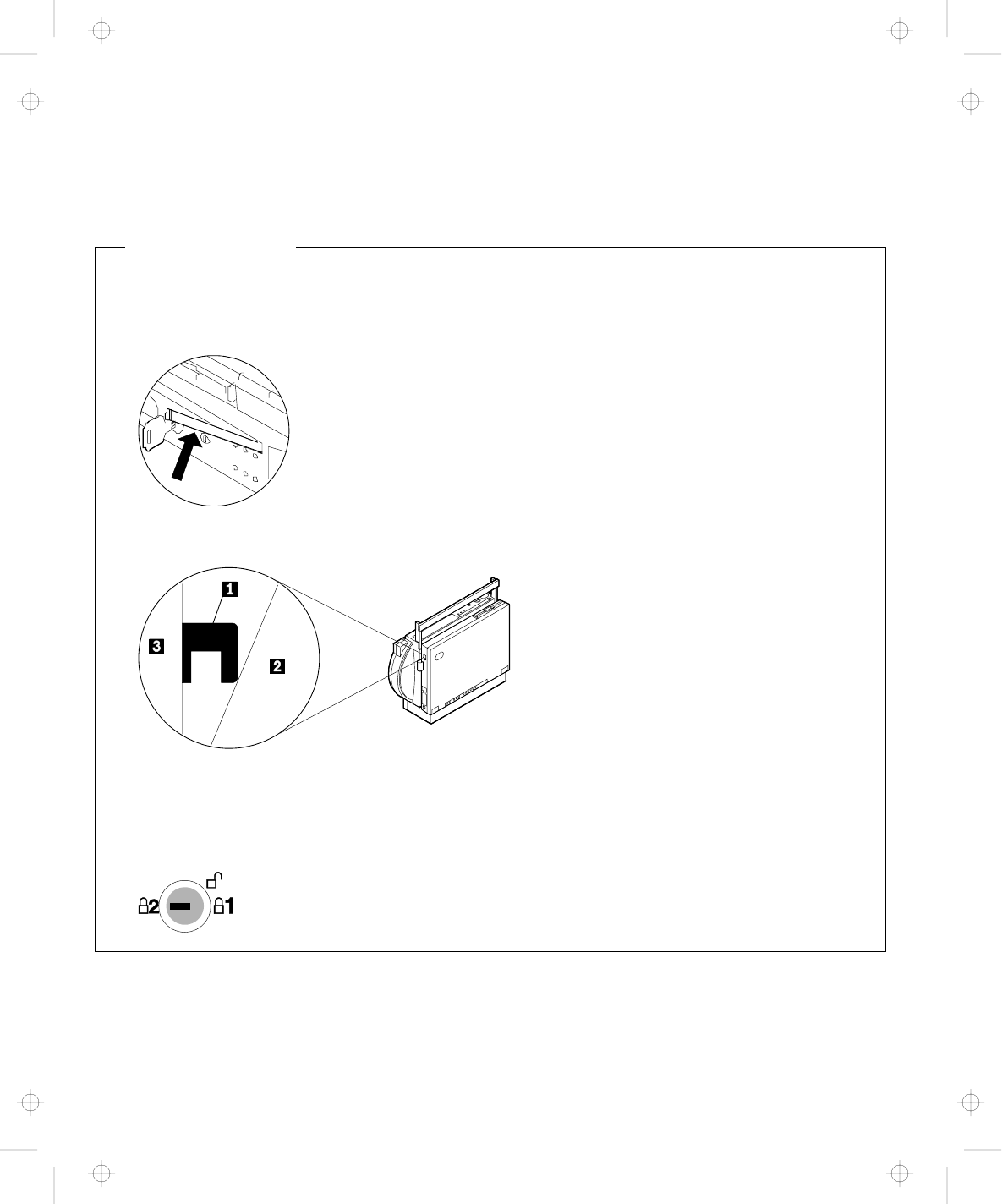
Carrying the Dock I with the Computer Attached
Correctly Attached?
Before you carry the Dock I with the computer attached, make sure that:
1. The release/lock lever is locked.
If it is not locked, the computer could separate from the Dock I.
2. The computer (represented by 2 ) is not attached to the Dock I (represented by 3 ) with the
hooks 1 as shown.
If it is attached in this manner, do the following.
a. Remove the computer by referring to “Removing the Computer” on page 2-10.
b. Re-attach the computer by referring to “Attaching the Computer” on page 2-3.
3. The security lock key is turned to the following position and the key is removed.
The handle in the Dock I can be used to carry the Dock I or carry
the Dock I with the computer attached for short distances.
2-14 IBM ThinkPad Dock I User’s Guide
Title: C74AMST CreationDate: 06/23/93 17:09:07


















