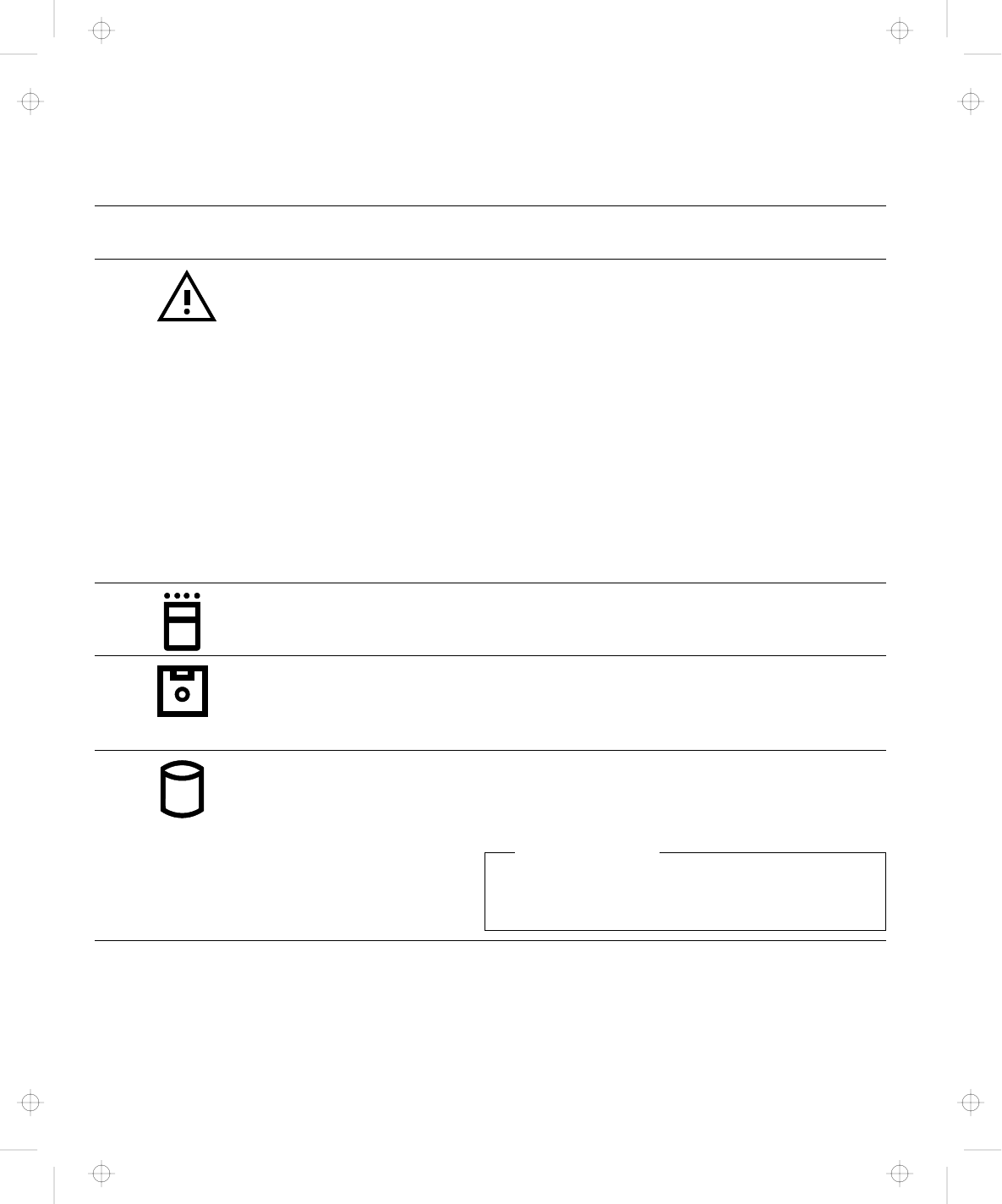
Symbol
Name of LED
Indicator
LED
Color
Meaning
3 Warning Orange Turns on or blinks when you attempt any of the
following operations. This LED warns you not to
continue the operation. For what happens if you
continue the operation, see “Warning Function” on
page 1-12.
Removing a computer that is working with a
Dock I.
Removing a computer that is in suspend mode
with a Dock I.
Removing a computer that is in standby mode
with a Dock I.
Attaching a computer that is in suspend mode
to a Dock I.
4 PC Card In-Use Orange Turns on when an inserted PC card (PCMCIA card)
is accessed.
5 Diskette Drive
In-Use
Orange Turns on when the diskette drive in the computer is
used. When an external diskette drive is used, the
indicator on the IBM ThinkPad 750 FDD External
Attachment Kit turns on.
6 Hard Disk In-Use Orange Turns on when either of the following is accessed.
The ThinkPad hard disk drive in the computer.
The ThinkPad hard disk drive in the Dock I.
SCSI Hard Disk
This indicator does not turn on when a SCSI
hard disk is accessed.
1-10 IBM ThinkPad Dock I User’s Guide
Title: C74AMST CreationDate: 06/23/93 17:09:07


















