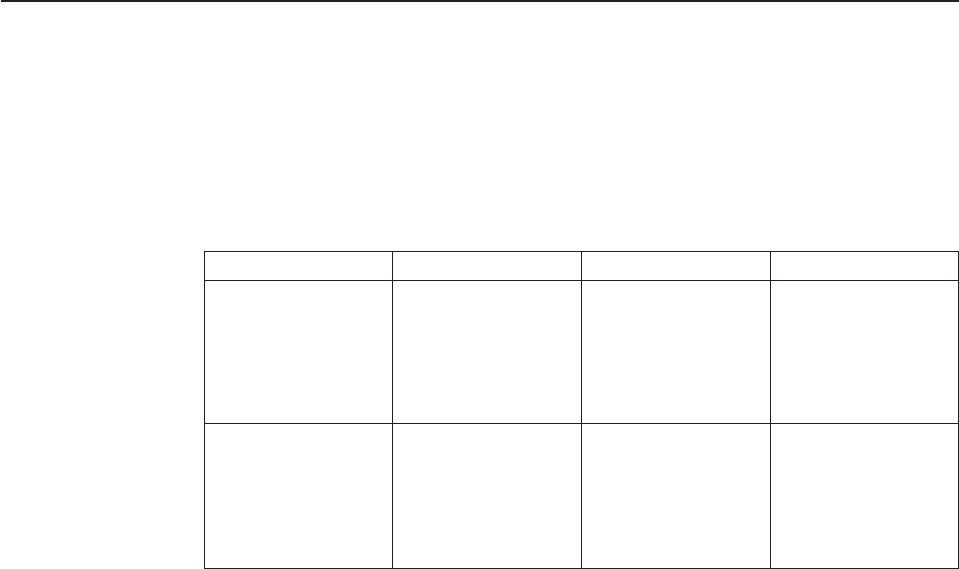
If CICS attempts to BIND, compare the device’s CINIT RU to the CICS BIND, and
make corrections accordingly.
It is very important that you ensure that the VTAM LOGMODE table entries for your
terminals are correct, rather than defining new autoinstall models to fit incorrectly
coded entries. Bear in mind, while you are testing, that CICS autoinstall does not
work if a LOGMODE entry is incorrectly coded.
Note that you cannot force device attributes by specifying them in the TYPETERM
definition. For autoinstall, the attributes defined in the LOGMODE entry must match
those defined in the model; otherwise the model will not be selected. You cannot
define a terminal in one way to VTAM and in another way to CICS.
If your control program abends, CICS does not, by default, cause a transaction
dump to be written. To cause a dump to be taken after an abend, your program
must issue an EXEC CICS HANDLE ABEND command.
The sample autoinstall control programs for terminals
The CICS-supplied default autoinstall program is an assembler-language
command-level program, named DFHZATDX. The source of the default program is
provided in COBOL, PL/I, and C, as well as in assembler language. The names of
the supplied programs and their associated copy books, and the CICSTS32.CICS
libraries in which they can be found, are summarized in Table 28. Note that the
COBOL, PL/I, and C copy books each have an alias of DFHTCUDS.
Table 28. Autoinstall programs and copy books
Language Member name Alias Library
Programs:
Assembler
COBOL
PL/I
C
DFHZATDX
DFHZCTDX
DFHZPTDX
DFHZDTDX
None
None
None
None
SDFHSAMP
SDFHSAMP
SDFHSAMP
SDFHSAMP
Copy books:
Assembler
COBOL
PL/I
C
DFHTCUDS
DFHTCUD
DFHTCUDP
DFHTCUD
None
DFHTCUDS
DFHTCUDS
DFHTCUDS
SDFHMAC
SDFHCOB
SDFHPL1
SDFHC370
The module generated from the assembler-language source program is part of the
pregenerated library shipped in CICSTS32.CICS.SDFHLOAD. You can use it
without modification, or you can customize it according to your own requirements. If
you choose to alter the code in the sample program, take a copy of the sample and
modify it. After modification, use the DFHEITAL procedure to translate, assemble,
and link-edit your module. Then put the load module into a user library that is
concatenated before CICSTS32.CICS.SDFHLOAD in the DFHRPL statement. (This
method applies to completely new modules as well as modified sample modules.)
For more guidance information about this procedure, refer to Using the
CICS-supplied procedures to install application programs, in the CICS Application
Programming Guide. Do not overwrite the sample with your customized module,
because subsequent service may overwrite your module. You must install a new
resource definition for a customized user program.
Chapter 10. Writing a program to control autoinstall of terminals 527


















