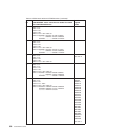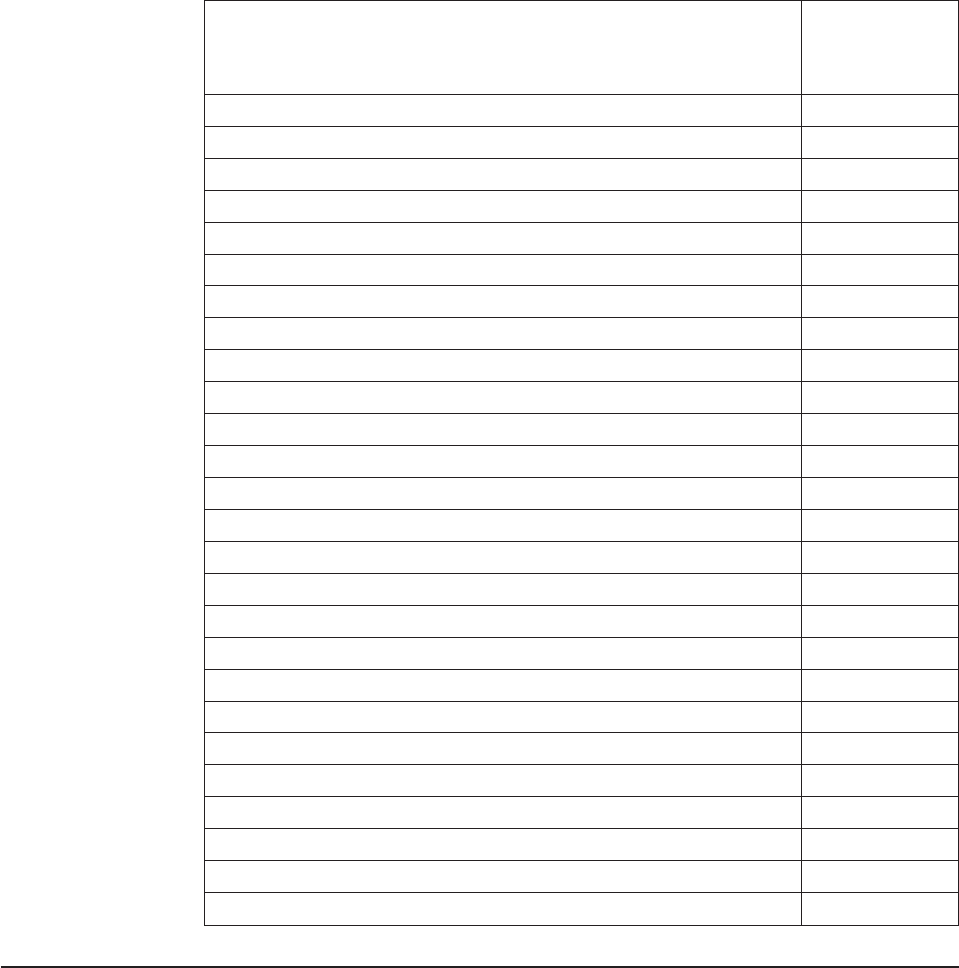
Table 49. TYPETERM device types, with cross-references to VTAM logmode
entries (continued)
TYPETERM device type Reference
number in
Table 50 on page
836
DEVICE(3650) SESSIONTYPE(PIPELN) * 21
DEVICE(3650) SESSIONTYPE(USERPROG) BRACKET(YES) 6
DEVICE(3650) SESSIONTYPE(USERPROG) BRACKET(NO) 7
DEVICE(3650) SESSIONTYPE(3270) 5
DEVICE(3650) SESSIONTYPE(3270) BRACKET(NO) 4
DEVICE(3650) SESSIONTYPE(3653) 5
DEVICE(3650) SESSIONTYPE(3653) BRACKET(NO) 4
DEVICE(3767) 11
DEVICE(3767C) 10
DEVICE(3767I) 11
DEVICE(3770) 17
DEVICE(3770) SESSIONTYPE(BATCHDI) 15
DEVICE(3770) SESSIONTYPE(USERPROG) 16
DEVICE(3770B) 17
DEVICE(3770B) SESSIONTYPE(BATCHDI) 15
DEVICE(3770B) SESSIONTYPE(USERPROG) 16
DEVICE(3770C) 10
DEVICE(3770I) 11
DEVICE(3790) 20
DEVICE(3790) SESSIONTYPE(BATCHDI) 14
DEVICE(3790) SESSIONTYPE(SCSPRT) 13
DEVICE(3790) SESSIONTYPE(SCSPRINT) 13
DEVICE(3790) SESSIONTYPE(USERPROG) 16
DEVICE(3790) SESSIONTYPE(3277CM) 18
DEVICE(3790) SESSIONTYPE(3284CM) 19
DEVICE(3790) SESSIONTYPE(3286CM) 19
VTAM MODEENT macro operands
Table 50 on page 836 VTAM LOGON mode table entry for each TYPETERM you
might define. You should have reached this table by looking up the TYPETERM
device types in Table 49 on page 834.
Look down the left hand side of the table for the reference number (RN) that
brought you here from Table 49 on page 834. When you find it, look across to the
middle column. This shows the macro operands that affect the way CICS handles
automatic installation. Your MODEENT macro entries for devices to be installed
must match what is specified there. Any MODEENT macro entries not shown in the
Appendix A. Coding entries in the VTAM LOGON mode table 835