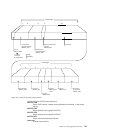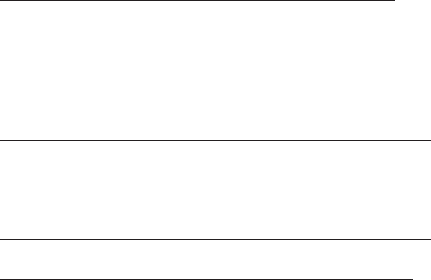
The monitoring control table (MCT)
You can use the monitoring control table (MCT):
v To tell CICS about the EMPs that are invoked by your application programs and
about the data that is to be collected at these points. The DFHMCT TYPE=EMP
macro can do this.
v To tell CICS that you want specific system-defined performance data not to be
recorded during a particular CICS run. The DFHMCT TYPE=RECORD macro can
do this.
Full details of the DFHMCT macros are provided in the CICS Resource Definition
Guide, and you should refer to this when reading the following sections.
IDENTIFICATION DIVISION.
PROGRAM-ID. APPLNAME.
ENVIRONMENT DIVISION.
DATA DIVISION.
WORKING-STORAGE SECTION.
77 APPLICATION-NAME-PTR POINTER.
77 MENU-APPLICATION-NAME PIC X(4) VALUE ’MENU’.
77 PAYROLL-APPLICATION-NAME PIC X(8) VALUE ’PAYROLL ’.
77 DFHAPPL-NAME PIC X(8) VALUE ’DFHAPPL ’.
77 DFHAPPL-DATA2 PIC S9(8) COMP VALUE +0.
77 BLANKS PIC X VALUE SPACE.
*
LINKAGE SECTION.
77 LS-APPLICATION-NAME PIC X(8).
*
PROCEDURE DIVISION.
* Get storage for DFHAPPL data and set address
EXEC CICS GETMAIN FLENGTH(LENGTH OF LS-APPLICATION-NAME)
SET(APPLICATION-NAME-PTR) INITIMG(BLANKS)
END-EXEC.
SET ADDRESS OF LS-APPLICATION-NAME TO APPLICATION-NAME-PTR.
MOVE PAYROLL-APPLICATION-NAME TO LS-APPLICATION-NAME.
* Invoke DFHAPPL EMP 2 to add the application name
EXEC CICS MONITOR ENTRYNAME(DFHAPPL-NAME) POINT(2)
DATA1(APPLICATION-NAME-PTR) DATA2(DFHAPPL-DATA2)
NOHANDLE
END-EXEC.
* Re-use application data area for transaction ID
MOVE MENU-APPLICATION-NAME TO LS-APPLICATION-NAME.
* Invoke DFHAPPL EMP 1 to add the transaction ID
EXEC CICS MONITOR ENTRYNAME(DFHAPPL-NAME) POINT(1)
DATA1(APPLICATION-NAME-PTR) DATA2(DFHAPPL-DATA2)
NOHANDLE
END-EXEC.
SET ADDRESS OF LS-APPLICATION-NAME TO NULL.
EXEC CICS FREEMAIN DATAPOINTER(APPLICATION-NAME-PTR)
NOHANDLE
END-EXEC.
EXEC CICS RETURN END-EXEC.
Figure 103. EXEC CICS MONITOR commands for DFHAPPL EMPs (COBOL)
Chapter 28. CICS monitoring 747