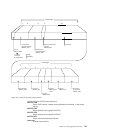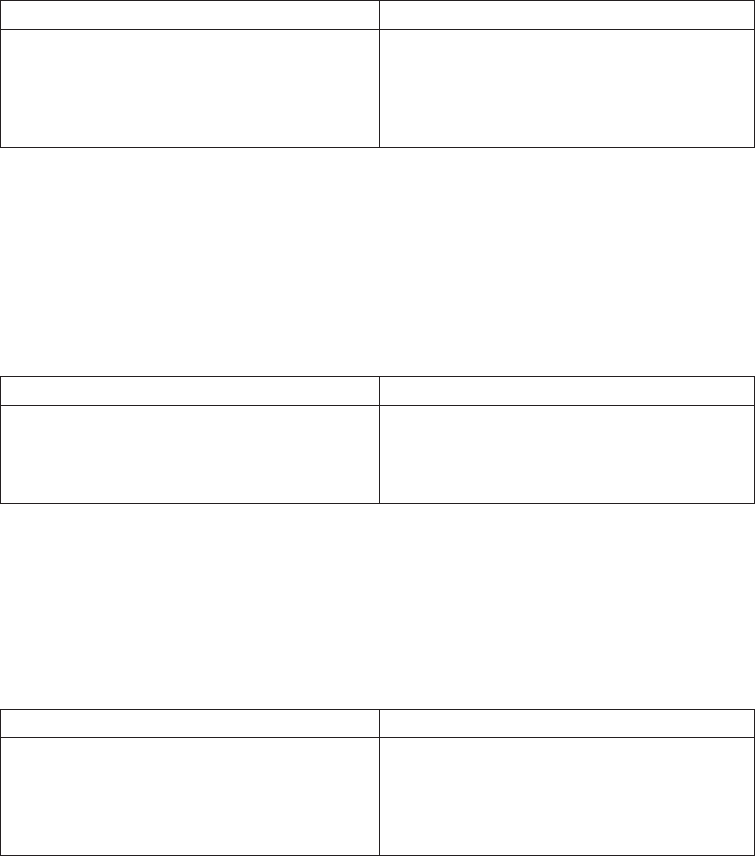
Example 1: Starting a user clock
Example 1 shows a user clock being started by an application that is identified as
PROG3. This is the eleventh EMP in this application. To prevent confusion with the
eleventh EMP in another application, this EMP is uniquely identified by the empid
PROG3.11. The clock that is being started is the first clock in a string, and has the
identifier CLOCKA.
Table 40. MCT coding—example 1
EXEC CICS MONITOR command MCT entry
EXEC CICS MONITOR
POINT(11)
ENTRYNAME(PROG3)
DFHMCT TYPE=EMP, *
CLASS=PERFORM, *
ID=(PROG3.11), *
CLOCK=(1,CLOCKA), *
PERFORM=SCLOCK(1)
Example 2: Stopping a user clock
Example 2 shows the same user clock (CLOCKA) being stopped. Although this is
the same clock being stopped by the same application as in example 1, it is being
stopped from a different EMP. The EMP is uniquely identified by the empid
PROG3.12.
Table 41. MCT coding—example 2
EXEC CICS MONITOR command MCT entry
EXEC CICS MONITOR
POINT(12)
ENTRYNAME(PROG3)
DFHMCT TYPE=EMP, *
CLASS=PERFORM, *
ID=(PROG3.12), *
PERFORM=PCLOCK(1)
Example 3: Updating user data
Example 3 shows 32 bytes of user data being updated in the character string
reserved for that purpose. The updated data starts at offset 0, and the data is not
more than 32 bytes in length.
Table 42. MCT coding—example 3
EXEC CICS MONITOR command MCT entry
EXEC CICS MONITOR
POINT(13)
DATA1(address of data)
DATA2(length of data)
ENTRYNAME(PROG3)
DFHMCT TYPE=EMP, *
CLASS=PERFORM, *
ID=(PROG3.13), *
PERFORM=MOVE(0,32)
DFHMCT TYPE=EMP entries for DBCTL
These MCT entries make use of the two event-monitoring points in the performance
class used by the CICS-DBCTL interface modules.
These MCT entries are coded in the sample copy book DFH$MCTD.
DFHMCT TYPE=EMP,ID=(DBCTL.1),CLASS=PERFORM,PERFORM=(MOVE(0,256)), *
FIELD=(1,RMIDATA)
DFHMCT TYPE=EMP,ID=(DBCTL.2),CLASS=PERFORM,PERFORM=(DELIVER)
Chapter 28. CICS monitoring 749