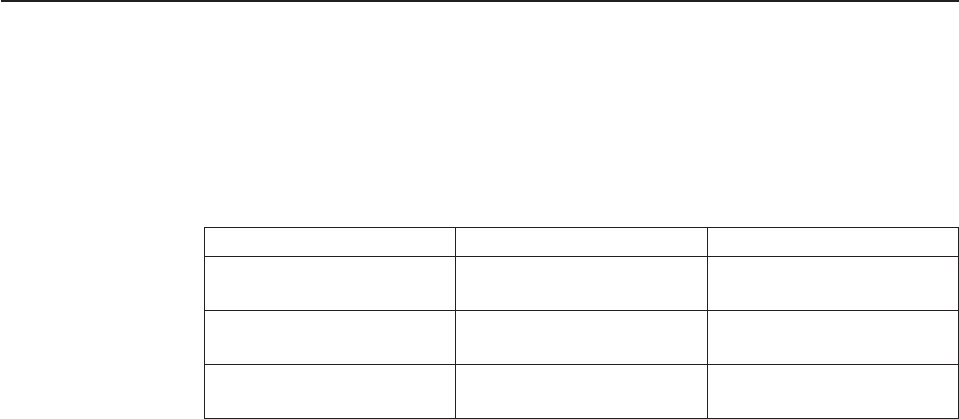
shared resources it takes into account the possibility that other
programs may be executing concurrently and attempting to modify the
same resources.
PGAC_JVM
allows you to specify, in a 1-byte field, whether the program is to be run under a
JVM. The equated values are:
PGAC_JVM_YES
The program is a Java bytecode program and must run under the
control of a JVM.
PGAC_JVM_NO
The program does not require a JVM for its execution.
PGAC_JVM_CLASS_LEN
allows you to specify, as a two-byte binary value, the length of the Java class
name supplied in PGAC_JVM_CLASS_DATA.
PGAC_JVM_CLASS_DATA
allows you to specify, as a 256-byte field, the name of the Java class to be
invoked.
PGAC_JVM_PROFID
allows you to specify, in an 8-byte field, the name of the JVM profile to be used
for the JVM in which the program is to run.
PGAC_RETURN_CODE
allows you to specify, in a 1-byte field, the autoinstall control program’s return
code to CICS. The equated values are:
PGAC_RETURN_OK
Install the program definition using the values returned in the
communications area parameter list.
PGAC_RETURN_DONT_DEFINE_PROGRAM
Do not define the program.
The sample autoinstall control program for programs, DFHPGADX
The CICS-supplied default autoinstall program is an assembler-language
command-level program, named DFHPGADX. The source of the default program is
provided in COBOL, PL/I, and C, as well as in assembler language. The names of
the supplied programs and their associated copy books, and the CICSTS32.CICS
libraries in which they can be found, are summarized in Table 31.
Table 31. Sample programs and copy books for program autoinstall
Language Member name Library
Executable file: Assembler
only
DFHPGADX SDFHLOAD
Program source: Assembler
COBOL PL/I C
DFHPGADX DFHPGAOX
DFHPGALX DFHPGAHX
SDFHSAMP SDFHSAMP
SDFHSAMP SDFHSAMP
Copy books: Assembler
COBOL PL/I C
DFHPGACD DFHPGACO
DFHPGACL DFHPGACH
SDFHMAC SDFHCOB
SDFHPL1 SDFHC370
Customizing the sample program
You can write your autoinstall control program in any of the languages supported by
CICS, with full access to the CICS application and system programming interfaces.
586 Customization Guide


















