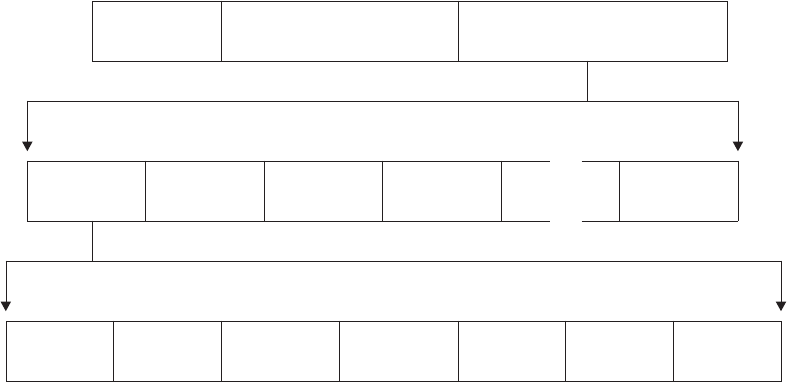
Whenever the monitoring of performance class data is switched on, whether at
CICS initialization or while CICS is running, a dictionary data section is written. So,
if the monitoring of performance class data is switched on and off three times
during a single CICS run, there are three separate, but identical, dictionary data
sections for that run. The dictionary data section is passed to SMF, together with
any performance data sections, when the first buffer of performance data sections
for a performance class data monitoring session is output to SMF. Any offline utility
should use the most recent dictionary record encountered when processing CICS
monitoring records.
The format of dictionary data sections is shown in Figure 107.
Default CICS dictionary entries:
These are the default CICS dictionary entries in the dictionary data sections of
CICS monitoring SMF type 110 records.
The “field types” in Figure 108 on page 757 are:
A Count
DFHMCTDR TYPE=(PREFIX,CMO)
CMO is the default label prefix. The DSECT is as follows:
CMODNAME DS CL8 + 0 NAME OF OWNER (entry name)
CMODTYPE DS C + 8 OBJECT TYPE
* ’S’ = STOPWATCH (CLOCK)
* ’A’ = ACCUMULATOR (COUNT)
* ’C’ = BYTE-STRING FIELD
* ’T’ = TIMESTAMP (STCK FORMAT)
* ’P’ = PACKED-DECIMAL FIELD
CMODIDNT DS CL3 +9 ID WITHIN TYPE
* CLOCK-, COUNT-, OR FIELD-NO.
CMODLENG DS H +12 LENGTH OF OBJECT
CMODCONN DS XL2 +14 ASSIGNED CONNECTOR
CMODOFST DS XL2 +16 ASSIGNED OFFSET
CMODHEAD DS CL8 +18 INFORMAL NAME
CMODNEXT EQU *
Figure 106. CICS monitoring dictionary entry DSECT
SMF Header SMF Product Section Dictionary Data Section
Dictionary Dictionary Dictionary Dictionary Dictionary
Entry 1 Entry 2 Entry 3 Entry 4 Entry n
Field Field Field Field Field Field Field
Owner Type Identifier Length Connector Offset Title
Figure 107. Format of the CICS monitoring dictionary data section
Chapter 28. CICS monitoring 755


















