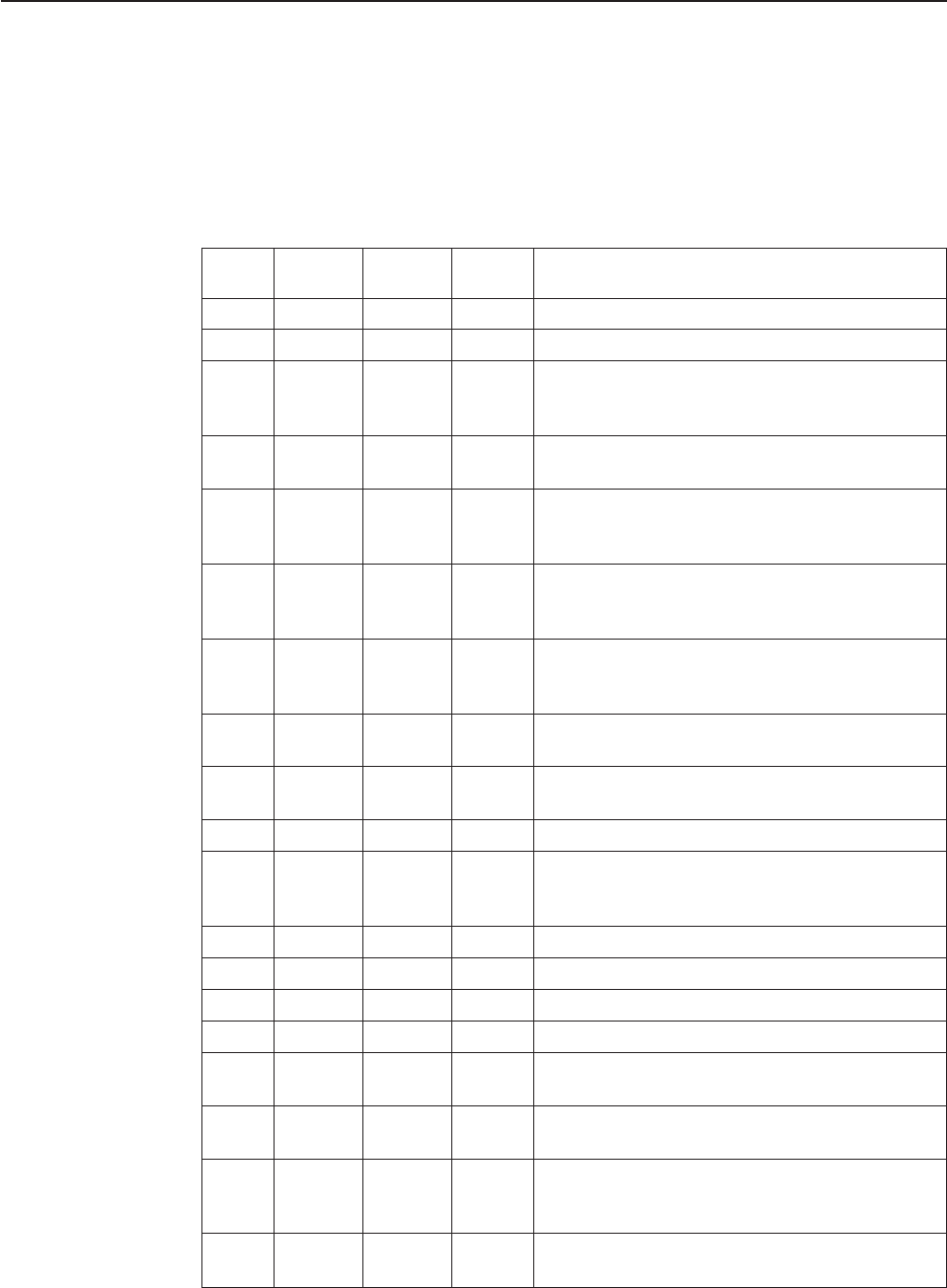
Event codes
Table 36 shows the codes and meanings of all EJB events that may be passed to
the EJB event program.
Table 36. EJB event codes. The table shows the event type and meaning of each event
code. The “Bean name” column indicates whether the EJEV_BEANNAME field in the
DFHEJEP communications area contains the name of an enterprise bean. The “DJAR
name” column indicates whether the EJEV_DJAR field in the DFHEJEP communications
area contains the name of a DJAR resource.
Event
code
Event
type
Bean
name?
DJAR
name?
Description
001 I N Y DJAR resource installed (but not yet resolved).
002 I N Y DJAR discarded.
003 E N Y Install of a DJAR failed because the z/OS UNIX
file referred to by the DJAR definition could not be
found.
004 E N Y Install of a DJAR failed because CICS could not
open a file in the shelf directory for writing.
005 E N Y Install of a DJAR failed because the container
encountered problems while processing the
contents of the z/OS UNIX file.
006 E N Y Install of a DJAR failed because the z/OS UNIX
file associated with the DJAR exists, but could not
be read by CICS.
007 E N Y Install of a DJAR failed because an z/OS UNIX
I/O exception occurred while reading the z/OS
UNIX file.
008 E N Y Install of a DJAR failed because an z/OS UNIX
I/O exception occurred while writing to the shelf.
009 E Y Y The deployed JAR file contained a bean whose
name contains one or more invalid characters.
010 I N Y DJAR being auto-published.
011 E Y Y Install of a DJAR failed because the deployed
JAR file contained a bean which has already been
installed in the CorbaServer.
012 E Y N Publishing the bean to the namespace failed.
013 I N Y DJAR definition created during a scan.
014 I N Y DJAR definition updated during a scan.
015 I Y N A bean was published successfully.
016 I Y N A bean was successfully retracted from the
namespace.
017 W Y N A bean could not be retracted, because it could
not be found in the namespace.
018 E N Y Update of a DJAR failed because CICS was
unable to delete the existing deployed JAR file
from the shelf during DJAR install.
019 I N N A scan of a CorbaServer’s “pickup” directory has
started.
Chapter 24. Writing an EJB event program 681


















