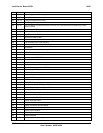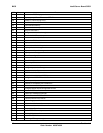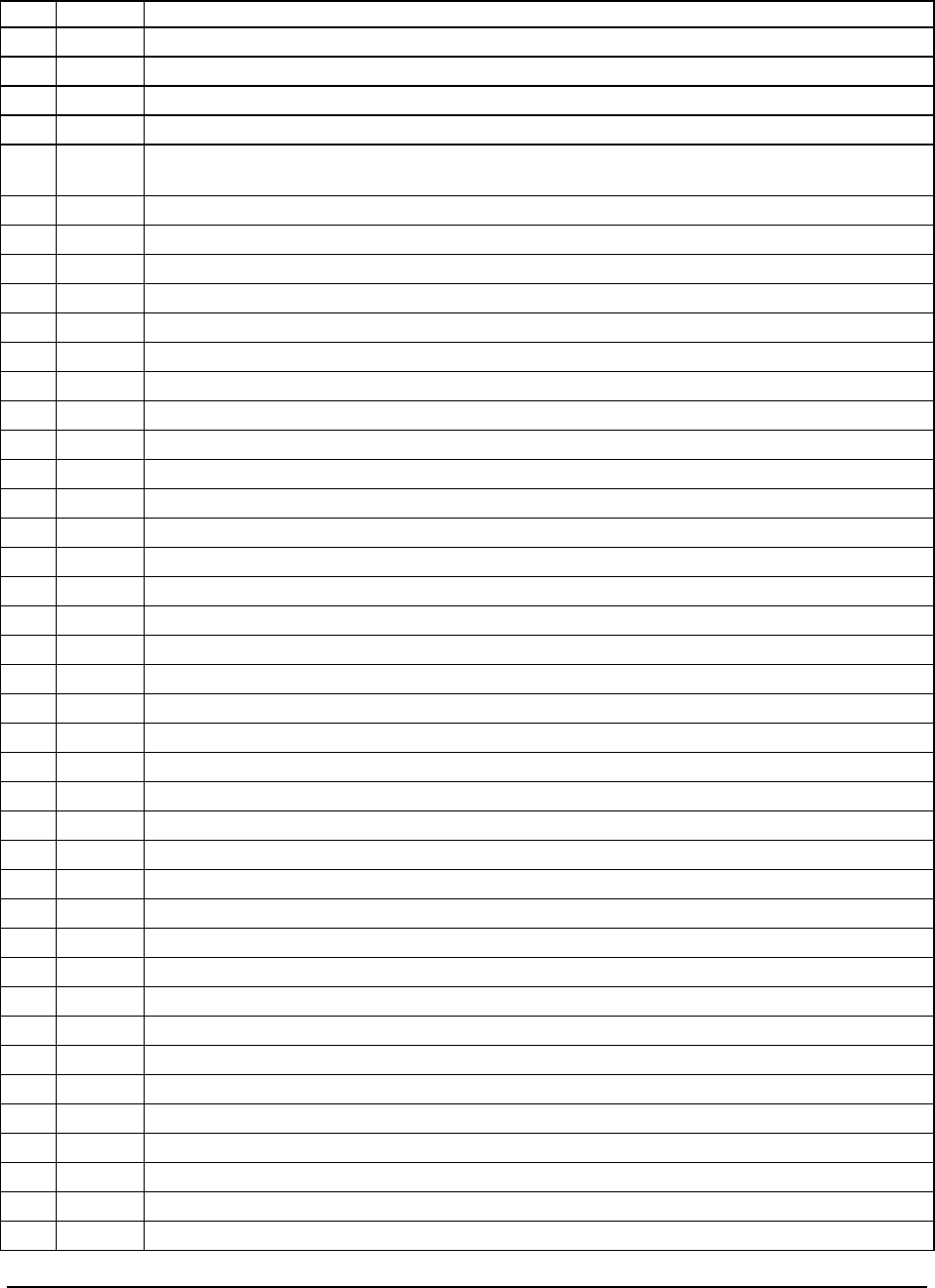
Intel® Server Board SDS2 BIOS
Revision 1.2
Order Number: A85874-002
47
CP Beeps Reason
1C Reset Programmable Interrupt Controller
20 1-3-1-1 Test DRAM refresh
22 1-3-1-3 Test 8742 Keyboard Controller
24 Set ES segment register to 4GB
28 1-3-3-1 Auto size DRAM, system BIOS stops execution here if the BIOS does not detect any usable
memory DIMMs
29 Initializes the POST Memory Manager
2A Clear 8 MB base RAM
2C 1-3-4-1 Base RAM failure, BIOS stops execution here if entire memory is bad
2E Test the first 4MB of RAM
2F Initialize external cache before shadowing
32 Test Processor bus-clock frequency
33 Initializes the Phoenix Dispatch Manager
34 Test CMOS
35 RAM Initialize alternate chipset registers
36 Warm start shut down
37 Reinitialize the chipset
38 Shadow system BIOS ROM
39 Reinitialize the cache
3A Auto size cache
3C Configure advanced chipset registers
3D Load alternate registers with CMOS values
41 Check unsupported processor
40 Set Initial Processor speed new
42 Initialize interrupt vectors
44 Initialize BIOS interrupts
45 POST device initialization
46 2-1-2-3 Check ROM copyright notice
47 Initialize manager for PCI Option ROMs
48 Check video configuration against CMOS
49 Initialize PCI bus and devices
4A Initialize all video adapters in system
4B Display Quiet Boot screen
4C Shadow video BIOS ROM
4E Display copyright notice
4F Allocate memory for the multiboot data
50 Display Processor type and speed
52 Test keyboard
54 Set key click if enabled
55 USB initialization
56 Enable keyboard
58 2-2-3-1 Test for unexpected interrupts