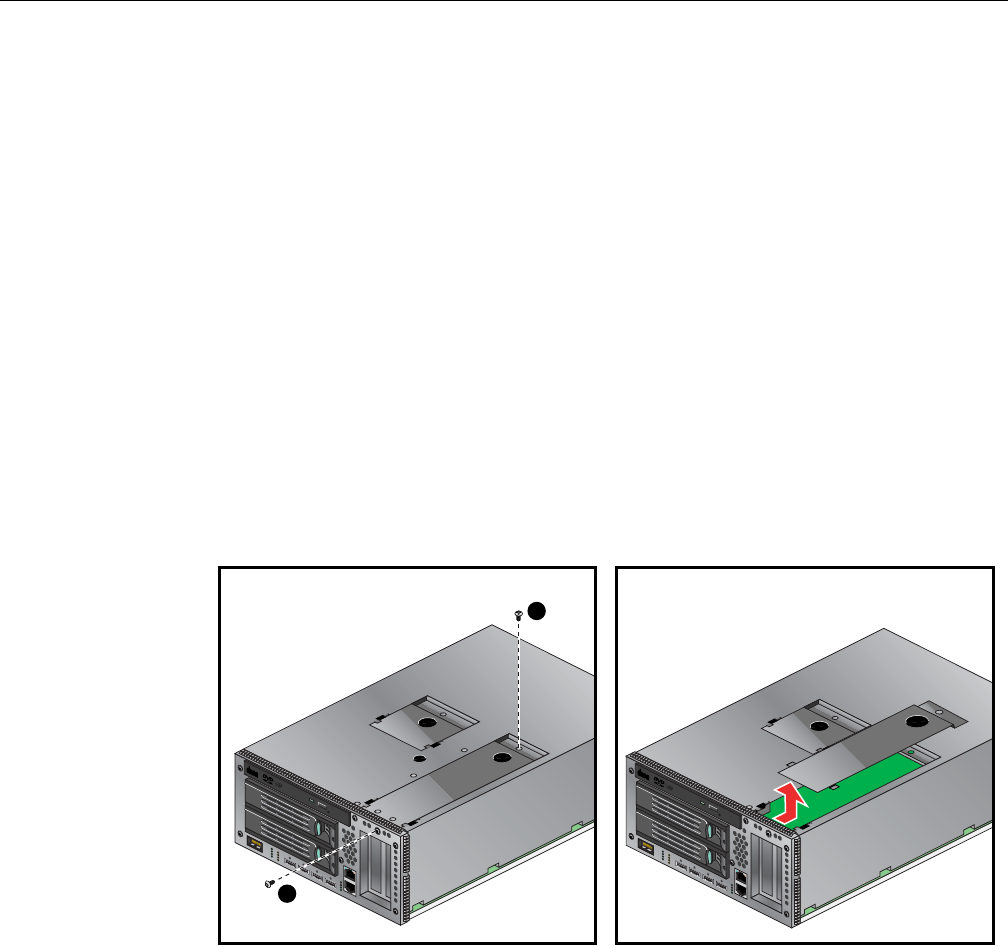
136 007-4857-002
6: Maintenance and Upgrade Procedures
Add or Remove a PCI Card in Base IA Blades
To add or replace a PCI card in the base IA blade (base I/O), follow these steps:
1. Power off the IRU by following the power-off instructions in the “Powering the System On
and Off” on page 51 if you are removing the IA blade.
2. Extract the blade you are going to install the new PCI card in. See the information in
“Replacing IRU Components” on page 110 if you have not already removed the blade. Note
that in the case of extracting an IA blade that holds the system disk, you must shut down the
operating system.
3. After removing the IA blade from the IRU chassis, place it on a stable flat surface with left
side facing upward (see Figure 6-24).
4. Using a Tx20 Torx driver, remove the front screw securing the PCI card access door.
5. Using a Tx20 Torx driver, remove the top PCI card access door screw.
6. Remove the PCI card access door.
7. Add/replace/remove a PCI card(s) following standard ESD rules. Make sure any newly
installed PCI card(s) are firmly seated in the slot and secure.
Figure 6-24 Removing the Card Access Panel From the IA Blade
COMPACT
1
2
COMPACT


















