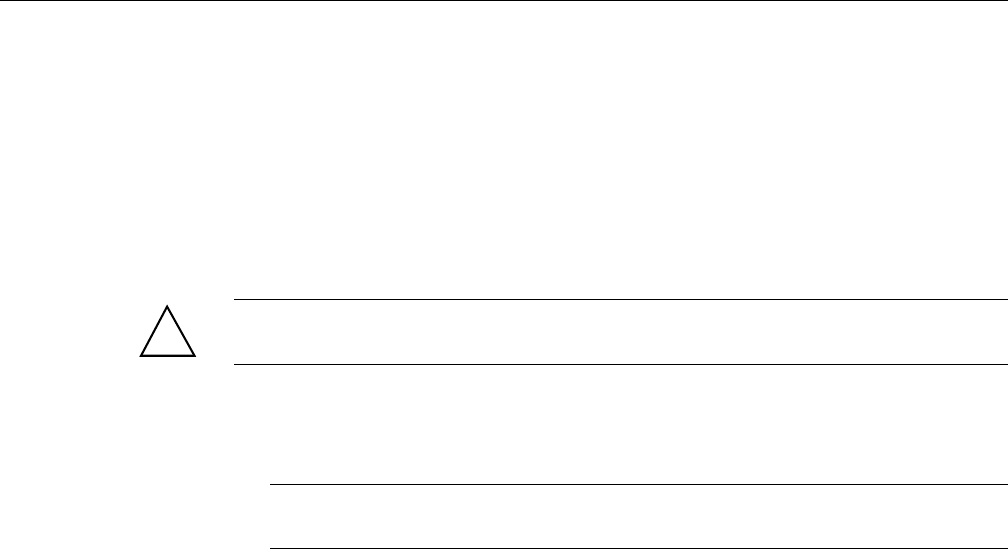
140 007-4857-002
6: Maintenance and Upgrade Procedures
Installing a System Disk Drive
Before you install a disk drive, you must power off the IRU that houses the IA blade (base I/O)
where the disk(s) are installed, see the instructions in the “Powering the System On and Off” on
page 51.
Note that you should always back up all files before replacement of the disk. Be sure to replace
any Altix 450 hard disk with an SGI approved drive.
Caution: To protect the system from ESD damage, SGI recommends that you use a grounding
wrist strap while installing the disk drive.
To install a disk drive, see Figure 6-28 and follow these steps:
1. Access the two disk drive bays (see panel 1 in Figure 6-28).
Note: If you are installing only one disk drive, install it in the left-side housing nearest the
DVD drive.
2. Position the drive assembly so that it engages the bay guide rails, and then gently push the
drive into the blade. Do not use the locking handle to push the drive into the bay.
3. Swing the locking handle towards the chassis until the locking handle engages the latch.
After you finish installing the disk drive, power on the IRU or system according to the instructions
in the “Powering the System On and Off” on page 51.
!


















