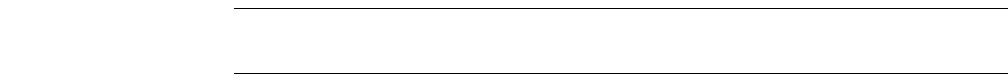
Select a device: [1-1 or 0 to quit] 1
1. Identify firmware, BIOS, and/or FCode
2. Download firmware (update the FLASH)
4. Download/erase BIOS and/or FCode (update the FLASH)
8. Scan for devices
10. Change IOC settings (interrupt coalescing)
13. Change SAS IO Unit settings
16. Display attached devices
18. Change WWID
20. Diagnostics
21. RAID actions
22. Reset bus
23. Reset target
24. Clear ACA
39. Force firmware download boot
45. Concatenate SAS firmware and NVDATA files
60. Show non-default settings
61. Restore default settings
97. Reset SAS phy
98. Reset SAS link
99. Reset port
e Enable expert mode in menus
p Enable paged mode in menus
w Enable logging
Main menu, select an option: [1-99 or e/p/w or 0 to quit] 8
Important: After this command is entered, the load device cannot be accessed again to open files
until lsiutil has been exited and restarted.
SAS1068's links are 3.0 G, 3.0 G, down, down, down, down, down, down
B___T___L Type Vendor Product Rev SASAddress PhyNum
0 0 0 Disk SGI ST3146854SS X422 5000c5000002cb45 0
0 1 0 Disk SGI ST3146854SS X422 5000c500000121cd 1
Main menu, select an option: [1-99 or e/p/w or 0 to quit] 0
Port Name Chip Vendor/Type/Rev MPT Rev Firmware Rev IOC
1. 01/00/01/0 LSI Logic SAS1068 B0 105 01100000 0
Select a device: [1-1 or 0 to quit] 1


















